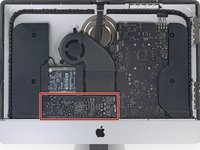Giriş
Use this guide to replace the iSight camera and microphone cable.
Neye ihtiyacın var
-
Bu adımda kullanılan alet:iMac Intel 21.5" Cardboard Service Wedge$4.99
-
Before beginning any work on your iMac: Unplug the computer and press and hold the power button for ten seconds to discharge the power supply's capacitors.
-
-
Bu adımda kullanılan alet:Plastic Cards$2.99
-
Starting from the top right corner of the iMac, wedge a plastic card between the display and frame.
-
-
-
Bu adımda kullanılan alet:Tweezers$4.99
-
Use a pair of tweezers to flip up the metal retaining bracket on the display data cable.
-
Carefully pull the display data cable from its socket on the logic board.
-
-
Bu adımda kullanılan alet:Tweezers$4.99
-
Use a pair of tweezers to grasp and flip the metal retaining bracket downwards to free the iSight camera cable connector.
-
To reassemble your device, follow these instructions in reverse and use our Adhesive Strips Guide to reattach the display glass.
To reassemble your device, follow these instructions in reverse and use our Adhesive Strips Guide to reattach the display glass.