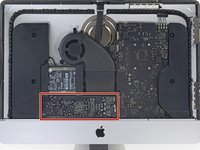Giriş
Follow the steps in this guide to replace the front panel in your iMac Intel 21.5" EMC 2889.
This procedure involves removing the faulty/broken display, as well as transferring the display data cable and thermal sensor to a new display.
Neye ihtiyacın var
-
Bu adımda kullanılan alet:iMac Intel 21.5" Cardboard Service Wedge$4.99
-
Before beginning any work on your iMac: Unplug the computer and press and hold the power button for ten seconds to discharge the power supply's capacitors.
-
-
Bu adımda kullanılan alet:Plastic Cards$2.99
-
Starting from the top right corner of the iMac, wedge a plastic card between the display and frame.
-
-
-
-
Hold the display with one hand while using your other hand to unplug the display power cable.
-
-
-
Use your fingernail or the pointed tip of a spudger to flip up the retaining flap on the display data connector.
-
To reassemble your device, follow these instructions in reverse and use our Adhesive Strips Guide to reattach the display glass.
To reassemble your device, follow these instructions in reverse and use our Adhesive Strips Guide to reattach the display glass.
İptal et: Bu kılavuzu tamamlamadım.
7 farklı kişi bu kılavuzu tamamladı.
5Kılavuz Yorumları
Can this be done on a late 2015 27” Imac (model MK482LL/A) ? I asked two repair shops and both said that 2015 and later models need the whole front replaced for big bucks.
Hi Claudia! In this case and in the 2015 5K case, the display of the iMac is the “whole front.” The display and glass are all one unit and can be fairly pricey to replace, but the procedure isn’t too difficult. The most challenging part is cleaning the old adhesive off and applying new adhesive, to prevent the display from falling back off. Here’s the display replacement guide for your 2015 5K iMac!
Is there any way to disconnect the display From the logic board, but then reconnect the sensor? I have a 2015 iMac that has a smashed up screen glass which I am trying to use like a Mac mini. But leaving the built in display connected causes some problems, and I can't seem to find a way to force the iMac to disable the internal display.