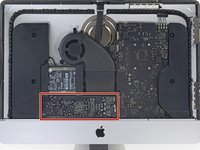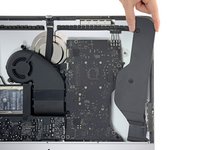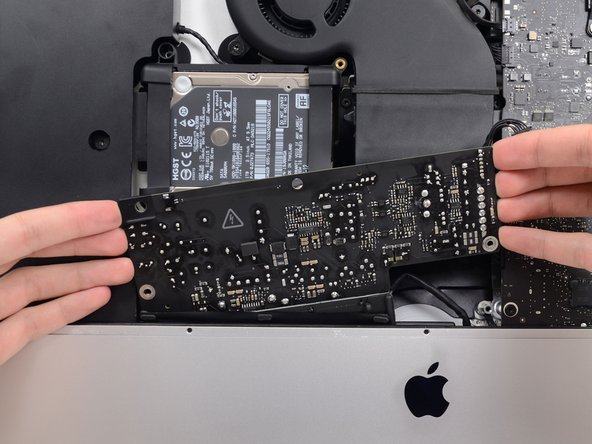Giriş
Follow this guide to replace the PRAM battery in a 21.5" Retina 4K Late 2015 iMac. The PRAM battery is located on the back side of the logic board, so replacing it requires first removing the logic board.
Neye ihtiyacın var
-
Bu adımda kullanılan alet:iMac Intel 21.5" Cardboard Service Wedge$4.99
-
Before beginning any work on your iMac: Unplug the computer and press and hold the power button for ten seconds to discharge the power supply's capacitors.
-
-
Bu adımda kullanılan alet:Plastic Cards$2.99
-
Starting from the top right corner of the iMac, wedge a plastic card between the display and frame.
-
-
-
Hold the display with one hand while using your other hand to unplug the display power cable.
-
-
-
-
Remove the following five Phillips screws holding the lower support bracket in place:
-
Four 3.2 mm screws
-
One 1.7 mm screw
-
-
-
Gently pull the right speaker cable connector straight down and out of its socket on the logic board.
-
-
-
Remove the following T10 Torx screws securing the hard drive brackets to the iMac:
-
Two 21 mm screws
-
One 9 mm screw
-
One 27 mm screw
-
-
-
Use the tip of a spudger to push each side of the power button cable connector and gently walk it out of its socket.
-
-
-
Gently pull the fan cable connector straight out of its socket on the logic board.
-
-
-
Lift the hard drive from the edge nearest the logic board and pull it slightly out of its recess.
-
-
-
Remove the 7.3 mm T8 Torx screw securing the hard drive tray to the rear enclosure.
-
-
-
Gently pull the left speaker cable straight out of its socket on the logic board.
-
-
-
Gently push the battery away from the two plastic nubs. (This puts increased pressure on the spring contact at the other end.)
-
Once the battery's edge clears the two nubs, tilt it up out of its socket.
-
To reassemble your device, follow these instructions in reverse order.
To reassemble your device, follow these instructions in reverse order.
İptal et: Bu kılavuzu tamamlamadım.
4 farklı kişi bu kılavuzu tamamladı.
3Kılavuz Yorumları
Hmm. I don't see a single place in these instruction, including the parts needed list, that tells which battery is required. From one of the photos it looks like BR2032.
As I needed to replace the failing hard drive in my late 2015 21.5" iMac anyway, and the iMac is now nearly 8 years old, I figured I may as well replace the PRAM battery as well since I've got the screen off. The battery must be getting near its end of life anyway, right? And I don't want to have to open this iMac up again anytime soon. And there seems to be no way to tell what its voltage is without taking it out. So after going through this whole process and putting in a new battery (which registered 3.40 volts at installation), I measured the voltage of the old, original battery. 3.19 volts. I guess I could have waited another 8 years at this rate before replacing it! So if this helps anyone - as long as you keep your iMac plugged in, the PRAM battery in these models might last a good 16 years I guess. (I really wish that if they could not provide a way to measure the remaining life span or at least the voltage of the battery, they would have put it on the other side of the logic board!)
By the way, regarding BR2032 vs CR2032: Apple used BR2032 for the PRAM battery on these and many other iMac models, but the BR2032 is much more difficult to get hold of than the CR2032, as well as more expensive. (It's supposed to hold up better under the heat of the environment it's in.) However, I recently had to open a 2009 iMac again, two years after doing some prior work on it: beside the other work I had put in a CR2032 back then. The CR2032 I removed still had 3.14 volts after two full years in the 2009 iMac. So I don't think the CR2032 would hold up as long as a BR2032, but at that rate I suppose it would get at least 4 years of service before dropping too low.