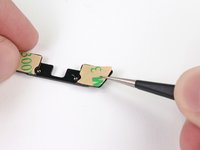Giriş
Use this guide to replace the adhesive on your iPad 3 4G to seal the deal on a repair job well done.
Before you begin peeling and sticking tape, it's important to have clean adhesion surfaces on both the front panel and the rear case. Use a spudger to scrape off any large excess bits of original adhesive, then clean all of the gluing surfaces with a paper towel and rubbing alcohol or Goof Off.
It is recommended that you peel each adhesive strip as needed, rather than lay them out all at once.
Neye ihtiyacın var
-
Bu adımda kullanılan alet:Tweezers$4.99
-
Carefully grasp the home button with a pair of tweezers.
-
Gently lower and place the home button into the round opening located at the bottom of the front panel.
-
-
To reassemble your device, follow these instructions in reverse order.
İptal et: Bu kılavuzu tamamlamadım.
4 farklı kişi bu kılavuzu tamamladı.
1Rehber Yorum
Need to update this instruction because the new adhesive strips I used for my iPad3 4G repair was different than what is shown in this guide. Granted, it’s pretty easy to figure out.