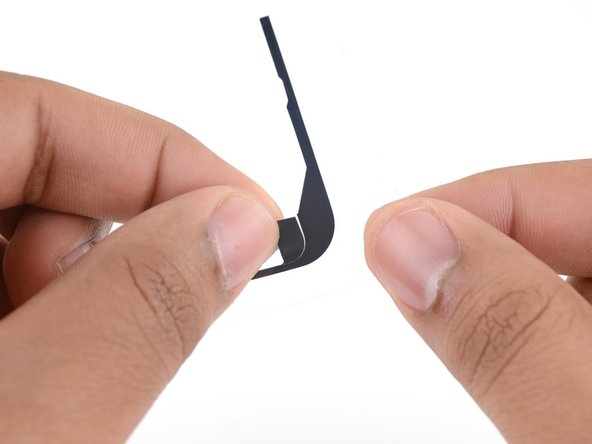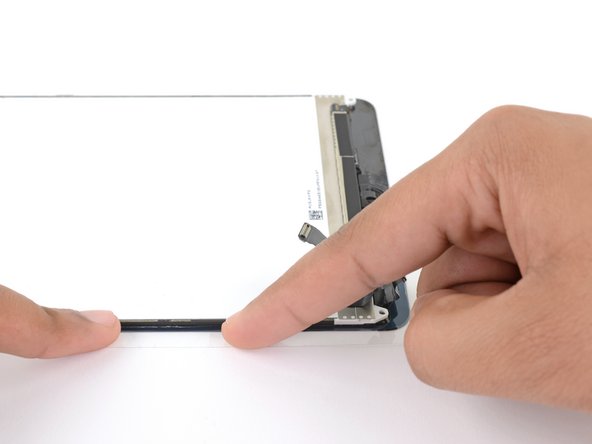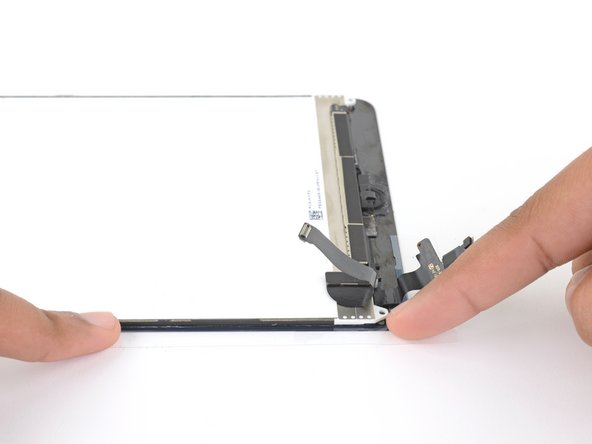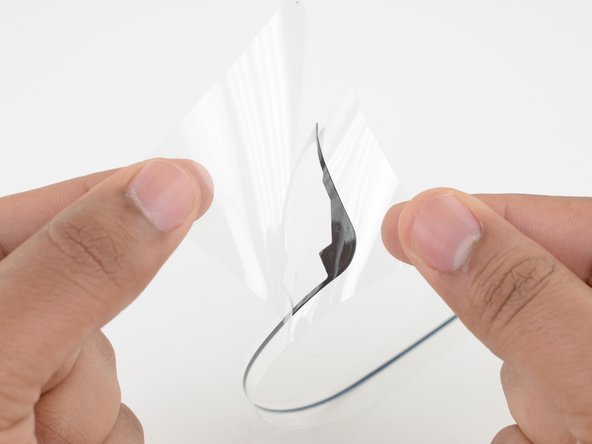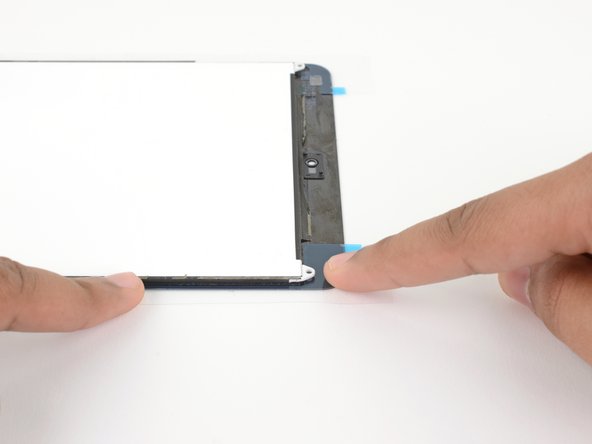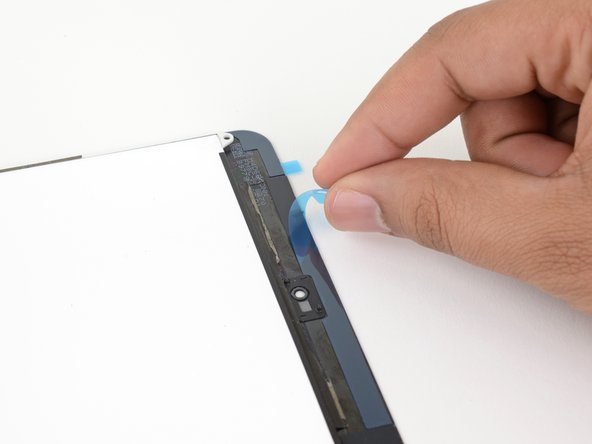Bu kılavuzda güncel değişiklikler var. En son onaylanmamış sürüme geçin.
Giriş
This guide shows how to apply display assembly adhesive to an opened iPad. Use it to prepare your display assembly before resealing your device during a repair.
Neye ihtiyacın var
-
-
Before installing new adhesive, thoroughly clean the display assembly and the frame of all residue.
-
Use tweezers to pull up sections of tape residue.
-
Use an opening tool or a spudger to scrape residue off. You can use high concentration (over 90%) isopropyl alcohol to soften the adhesive.
-
Remove the residue by wiping in one direction to prevent smearing.
-
-
-
-
Align the left adhesive strip to the left edge of the display assembly.
-
Beginning from one corner, lay the adhesive strip onto the display assembly and press the strip into place.
-
If necessary, use a spudger to press down the narrow parts of the adhesive strip.
-
Repair didn’t go as planned? Check out our Answers Community for troubleshooting help.
Repair didn’t go as planned? Check out our Answers Community for troubleshooting help.
İptal et: Bu kılavuzu tamamlamadım.
2 farklı kişi bu kılavuzu tamamladı.