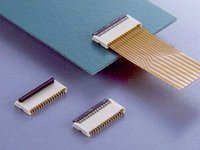Giriş
The front panel assembly, including the digitizer, ear speaker, and home button, can be replaced on the iPhone 3G.
Neye ihtiyacın var
Videoya Genel Bakış
-
-
If your display glass is cracked, keep further breakage contained and prevent bodily harm during your repair by taping the glass.
-
Lay overlapping strips of clear packing tape over the iPhone's display until the whole face is covered.
-
-
-
Remove the two Phillips #00 screws from the dock-connector end of the iPhone.
-
-
-
Continue to hold the display assembly with one hand, and use your other hand and a spudger to disconnect the black ribbon cable labeled "1."
-
Ribbon cable "1" is connected with a plug style connector. The block at the end of the cable is the plug which is simply pushed into a socket on the circuit board. No other locking mechanism is used.
-
-
İptal et: Bu kılavuzu tamamlamadım.
185 farklı kişi bu kılavuzu tamamladı.
1Rehber Yorum
Be very careful opening the display. On my phone, connector #4 was stuck to the inside surface of the display. The display was difficult to open and released suddenly. Although the display didn't open as far as shown in picture #2, and certainly less than shown in picture #3, when it released, it tore connector #4 completely away from the dock connector assembly. So, in addition to needing a new display assembly to fix a broken home button, I now need to replace the dock connector as well.