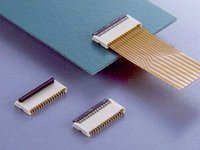Giriş
Cracked or faulty display? Replacing the glass is somewhat involved but very doable.
Neye ihtiyacın var
-
-
If your display glass is cracked, keep further breakage contained and prevent bodily harm during your repair by taping the glass.
-
Lay overlapping strips of clear packing tape over the iPhone's display until the whole face is covered.
-
-
-
Remove the two Phillips #00 screws from the dock-connector end of the iPhone.
-
-
-
Continue to hold the display assembly with one hand, and use your other hand and a spudger to disconnect the black ribbon cable labeled "1."
-
Ribbon cable "1" is connected with a plug style connector. The block at the end of the cable is the plug which is simply pushed into a socket on the circuit board. No other locking mechanism is used.
-
-
To reassemble your device, follow these instructions in reverse order.
To reassemble your device, follow these instructions in reverse order.
İptal et: Bu kılavuzu tamamlamadım.
394 farklı kişi bu kılavuzu tamamladı.
4Kılavuz Yorumları
Having to replace the LCD display I think this guide is missing one more step which is the disassembly of the LCD display from the metal support to which it is attached.
Also as a general rule for all guides in my opinion if a guide is meant to give instruction on how to replace a display for instance it should show instructions showing how the new display must be substituted in place of the existing one and all the way around to completion of reassembly.
Thank you iFixit!