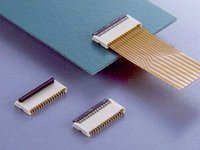Giriş
The front panel assembly, including the digitizer, ear speaker, and home button, can be replaced on the iPhone 3GS.
Neye ihtiyacın var
Videoya Genel Bakış
-
-
If your display glass is cracked, keep further breakage contained and prevent bodily harm during your repair by taping the glass.
-
Lay overlapping strips of clear packing tape over the iPhone's display until the whole face is covered.
-
-
-
Remove the two Phillips #00 screws from the dock-connector end of the iPhone.
-
-
-
Continue to hold the display assembly with one hand, and use your other hand and a spudger to disconnect the black ribbon cable labeled "1."
-
Ribbon cable "1" is connected with a plug style connector. The block at the end of the cable is the plug which is simply pushed into a socket on the circuit board. No other locking mechanism is used.
-
-
İptal et: Bu kılavuzu tamamlamadım.
333 farklı kişi bu kılavuzu tamamladı.
9Kılavuz Yorumları
do not forget to remove the smart cart!!
if less than an hour to remove and replace the new front panel.
tf? what is the smart cart?
The hardest parts are separating the glass from the plastics and then re-attaching it. It would do you well to buy the 'custom' double sided sticky tape they sell here at ifixit. I used regular double sided tape and it took a long time to cut and fit properly so all sensors would remain working and the screen would be held in place.
Be careful putting the new screen back in. I got almost all the way to done and everything was working perfectly - then I had trouble getting the bottom portion of the assembly (near the home button) back in.
I forced it a bit thinking I had squeeze it in and cracked the new screen. Doh.