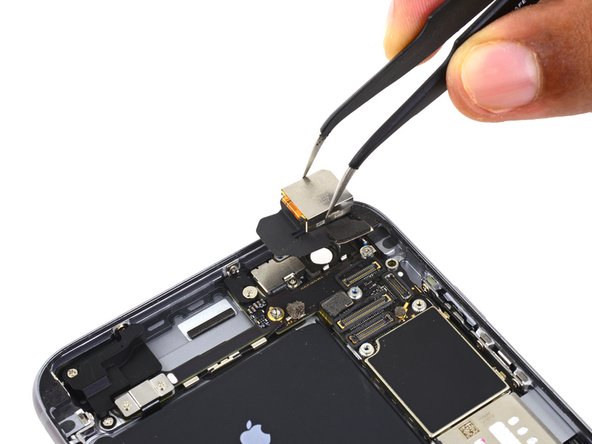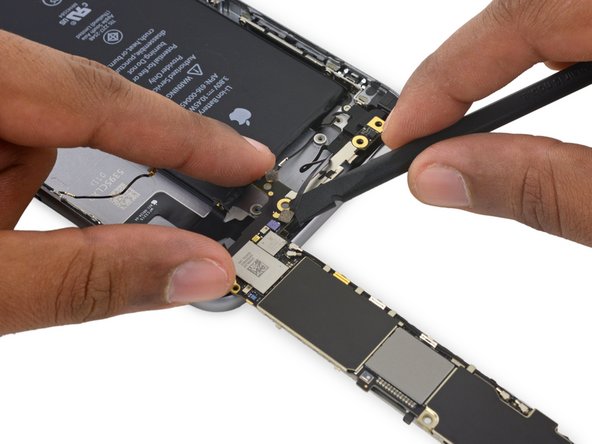Bu kılavuzda güncel değişiklikler var. En son onaylanmamış sürüme geçin.
Giriş
Follow the steps in this guide to replace the Wi-Fi/Bluetooth antenna in an iPhone 6s Plus.
Neye ihtiyacın var
-
-
If you don't have an Anti-Clamp, follow the next three steps to use a suction handle.
-
Apply mild heat to the lower edge of the iPhone using an iOpener or hair dryer for about a minute.
-
-
-
Gently grasp the display assembly and lift it up to open the phone, using the clips at the top of the front panel as a hinge.
-
Open the display to about a 90º angle, and lean it against something to keep it propped up while you're working on the phone.
-
Add a rubber band to keep the display securely in place while you work. This prevents undue strain on the display cables.
-
-
-
Remove two Phillips screws securing the battery connector bracket to the logic board, of the following lengths:
-
One 2.9 mm screw
-
One 2.3 mm screw
-
-
-
Remove the following Phillips screws:
-
Three 1.3 mm screws
-
One 1.6 mm screw
-
One 3.0 mm screw
-
-
-
-
Insert a SIM eject tool into the hole in the SIM tray.
-
Press to eject the SIM tray.
-
-
-
Remove the single 1.4 mm Phillips screw holding the NFC bracket in place.
-
-
-
Remove the sticker over the third screw holding the cellular antenna in place.
-
To reassemble your device, follow these instructions in reverse order.
To reassemble your device, follow these instructions in reverse order.
İptal et: Bu kılavuzu tamamlamadım.
33 farklı kişi bu kılavuzu tamamladı.
15 Yorum
Omg
That was an intense read.
in iphone 6s 4.7" wifi antenna is the same and is in the same place?
Didn't you forget to mention first step to remove the two little screws by the power connector? First time doing this and I ended up breaking the metal threaded tabs that the screws go into :(
I guess I should have realized it would have screws somewhere and also researched some more before attempting the repair.
Oh well, looks like I will need to get some teflon tape or something to hold things together.
Exactly! I also broke them, but fortunately I was also replacing the LCD Screen/Digitizer.
Hi, is this repair guide (and the antenna you sell) also valid for the non functioning bluetooth of an Iphone 6S ?