Adım 6 çevriliyor
Adım 6

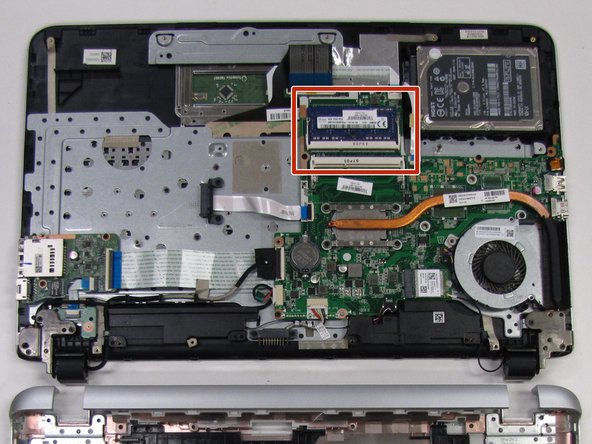


-
After running the Plastic Opening Tool along the sides, you can gently lift the keyboard up and on top of the screen to access the RAM.
-
The RAM will be located above the Motherboard and next to the Processor.
Katkılarınız, açık kaynak Creative Commons lisansı altında lisanslanmaktadır.