Uyarı: Ön koşul olan bir kılavuzu düzenliyorsunuz. Yapacağınız bütün değişiklikler bu adımın yer aldığı diğer kılavuzları da etkileyecektir.
Adım 5 çevriliyor
Adım 5

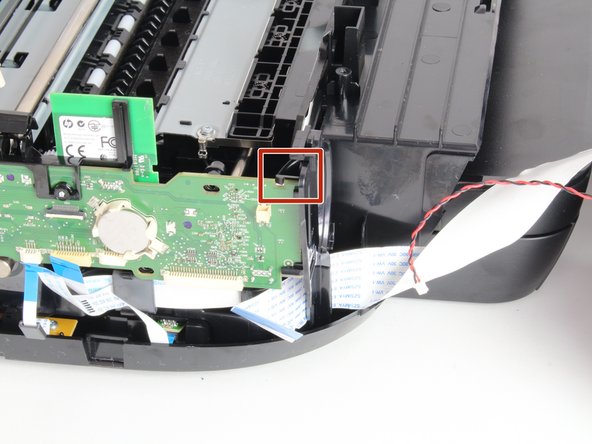
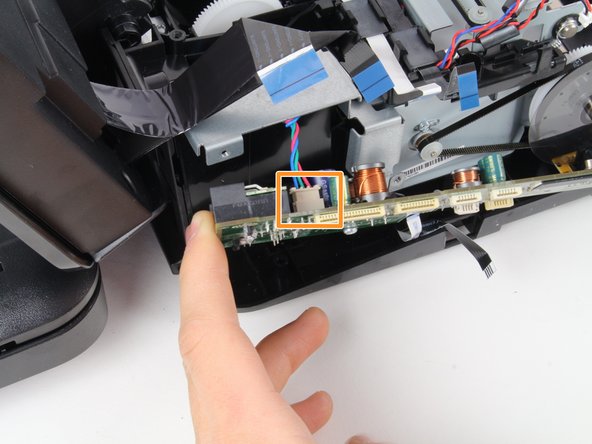



-
Start to remove the motherboard from the device by lifting the left hand side of the motherboard out from the printer shell with minimal force.
-
Push the clip's head away from the motherboard to release the right hand side of the motherboard from the printer shell.
-
Remove the back connector by firmly grasping the tan portion of the connector adjacent to the motherboard and pulling in toward the printer to dislodge the motherboard.
Katkılarınız, açık kaynak Creative Commons lisansı altında lisanslanmaktadır.