Adım 2 çevriliyor
Adım 2

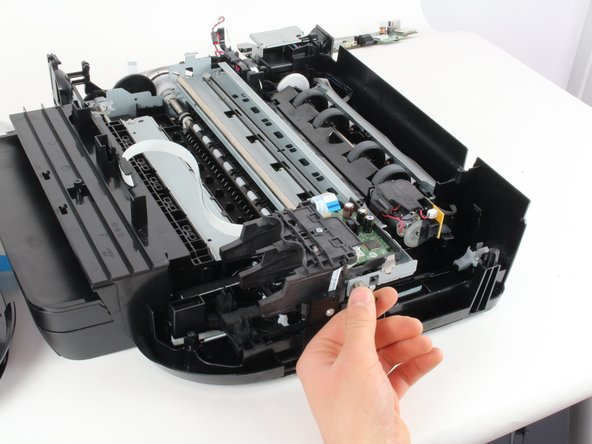
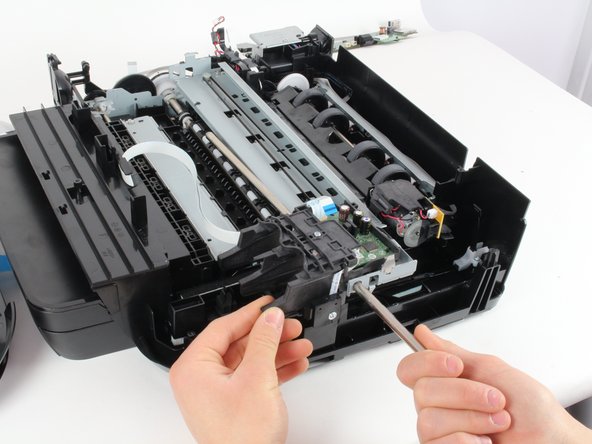



-
Using the blunt tweezers, remove the spring via the same method outlined in the previous step.
-
Firmly grasp the print rail and gently guide it out of the slot in the fuser assembly by pulling away from the printer body.
Katkılarınız, açık kaynak Creative Commons lisansı altında lisanslanmaktadır.