Adım 11 çevriliyor
Adım 11

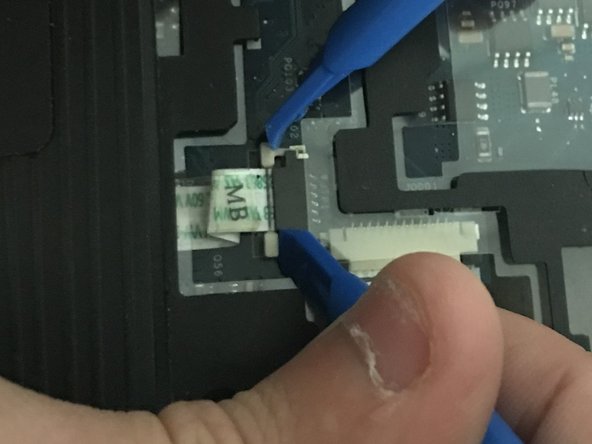
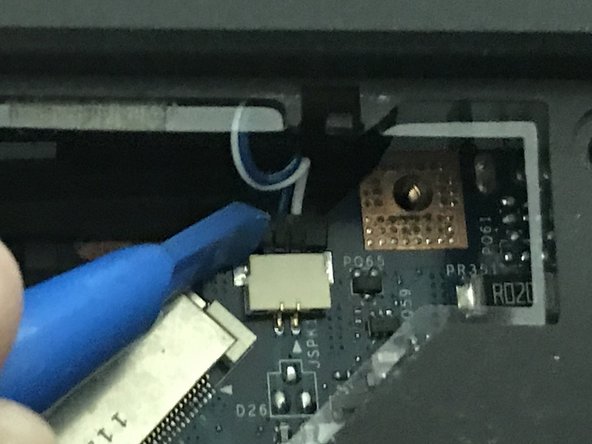



-
Remove the 3 ribbon cables using a plastic pry tool to gently push the fasteners loose and gently pulling the cables out.
-
Use a plastic pry tool to disconnect the single pinned connector.
Katkılarınız, açık kaynak Creative Commons lisansı altında lisanslanmaktadır.