Uyarı: Ön koşul olan bir kılavuzu düzenliyorsunuz. Yapacağınız herhangi bir değişiklik bu adımın yer aldığı bütün 3 kılavuzları etkileyecektir.
Adım 9 çevriliyor
Adım 9


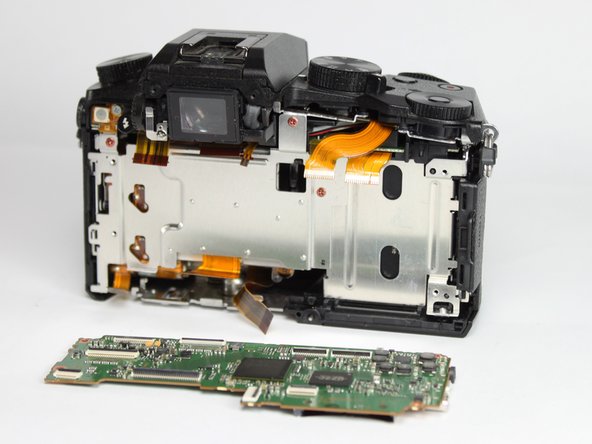



-
Remove the 4 indicated red 3.0mm long screws from the corners of mainboard using a Phillips PH0 screwdriver.
-
With the eyepiece facing away from you, pull up on the main PCB from the left side and then pull it away from the chassis.
-
There is a plastic locking tab on the bottom of the camera that holds the mainboard PCB.
Katkılarınız, açık kaynak Creative Commons lisansı altında lisanslanmaktadır.