Adım 1 çevriliyor
Adım 1

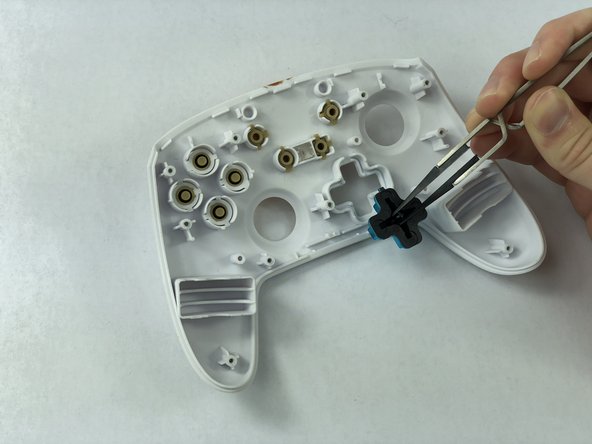




-
Use the rubber tweezers to grab the center of the directional pad and pull it out by pinching its center.
| - | [* black] Use the rubber tweezers to grab the center of the directional pad and pull it out by pinching its center. |
|---|---|
| + | [* black] Use the rubber [product|IF145-020|tweezers] to grab the center of the directional pad and pull it out by pinching its center. |
Katkılarınız, açık kaynak Creative Commons lisansı altında lisanslanmaktadır.