Uyarı: Ön koşul olan bir kılavuzu düzenliyorsunuz. Yapacağınız herhangi bir değişiklik bu adımın yer aldığı bütün 2 kılavuzları etkileyecektir.
Adım 3 çevriliyor
Adım 3

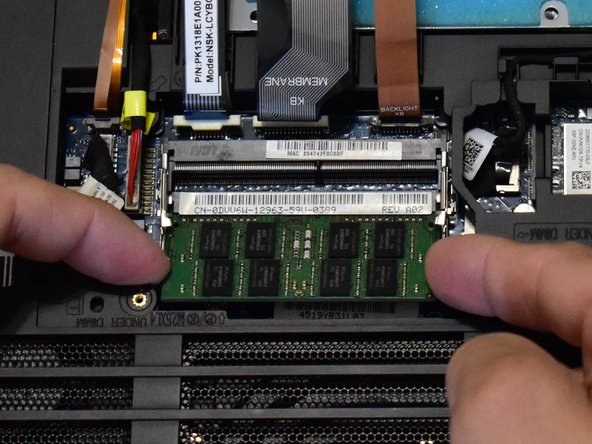


-
Find the RAM located near the edge of the computer closest to you. Locate the small latches on either side of the RAM stick and push in the two latches to release. Gently grasp the RAM stick on either side and pull straight out. Repeat for the second RAM stick.
Katkılarınız, açık kaynak Creative Commons lisansı altında lisanslanmaktadır.