Uyarı: Ön koşul olan bir kılavuzu düzenliyorsunuz. Yapacağınız bütün değişiklikler bu adımın yer aldığı diğer kılavuzları da etkileyecektir.
Adım 40 çevriliyor
Adım 40

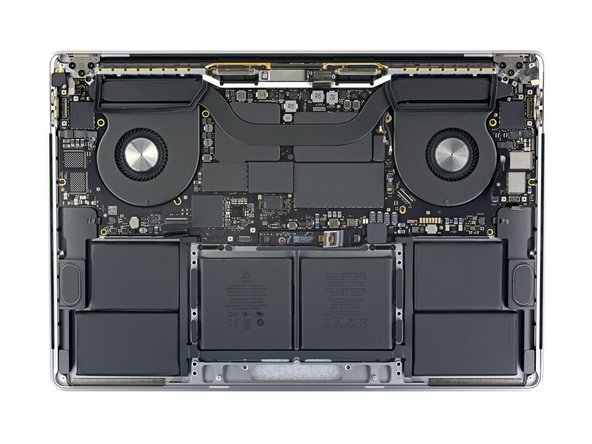


Remove the logic board screws
-
Remove all eleven screws securing the logic board assembly:
-
Three 3.3 mm T3 Torx screws
-
Two 3.6 mm T5 Torx screws
-
Four 2.9 mm T5 Torx screws
-
One 4.0 mm T8 Torx screw
-
One 4.0 mm T8 Torx screw (large head)
Katkılarınız, açık kaynak Creative Commons lisansı altında lisanslanmaktadır.