Uyarı: Ön koşul olan bir kılavuzu düzenliyorsunuz. Yapacağınız bütün değişiklikler bu adımın yer aldığı diğer kılavuzları da etkileyecektir.
Adım 41 çevriliyor
Adım 41


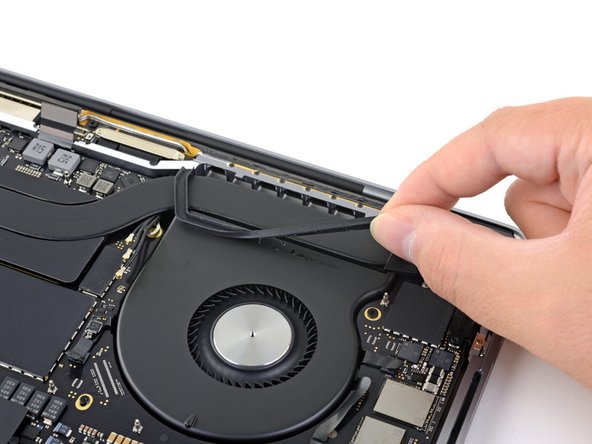



Remove the logic board
-
Peel up (but don't remove) the rubber vibration damping strip from the adhesive holding it to the fan.
-
If needed, apply mild heat with an iOpener, hair dryer, or heat gun to soften the adhesive and make the dampers easier to separate.
-
Repeat for the other adhesive strip on the opposite fan.
Katkılarınız, açık kaynak Creative Commons lisansı altında lisanslanmaktadır.