Adım 9 çevriliyor
Adım 9


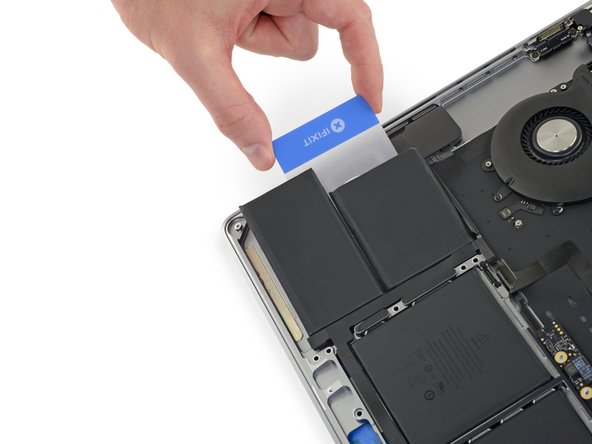



-
Switch to the left side of the MacBook Pro, and repeat the previous step to separate two more battery cells.
-
Leave the second plastic card in place temporarily.
Katkılarınız, açık kaynak Creative Commons lisansı altında lisanslanmaktadır.