Adım 4 çevriliyor
Adım 4


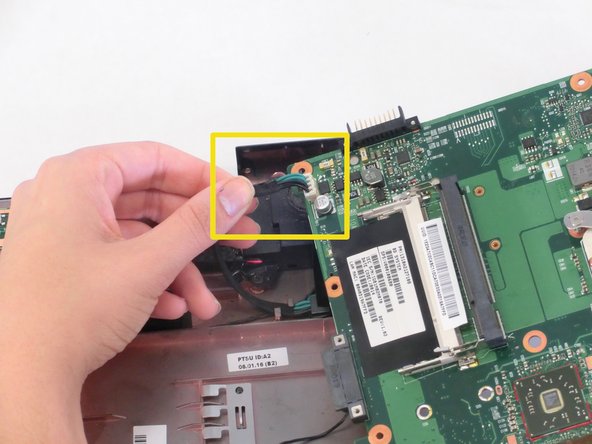



-
Gently slide the plastic opening tool underneath and around the motherboard.
-
Remove the connector on the underside using your fingers.
Katkılarınız, açık kaynak Creative Commons lisansı altında lisanslanmaktadır.