Adım 7 çevriliyor
Adım 7


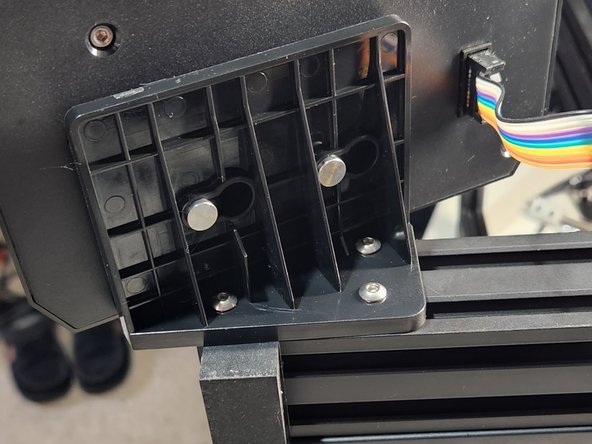



Motherboard/LCD Removal
-
On the top of the electronics enclosure remove the 2x M3x6 button head screws with a 2mm allen wrench.
-
On the bottom remove the 3x M3x6 button head screws with a 2mm allen wrench.
-
Now is also a good time to cut that zip-tie.
-
Remove the 2x M5x12 button head screws on the front of the extrusion was a 3mm allen wrench.
-
Disconnect the wires as needed to remove the mother mounting plates.
-
Remove the 3x M4x10 button head screws with a 2.5mm allen wrench removing the LCD and mounting bracket.
Katkılarınız, açık kaynak Creative Commons lisansı altında lisanslanmaktadır.