Adım 2 çevriliyor
Adım 2

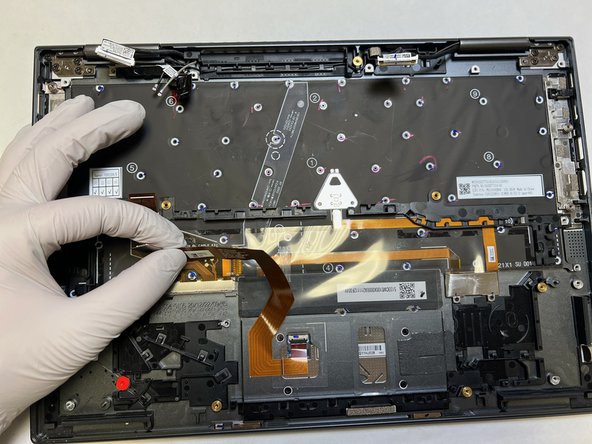




-
Use a spudger to get under the connector ribbon and peel it off of the plastic covering.
-
Use a spudger to get under the clear plastic and peel it off of the keyboard and trackpad.
Katkılarınız, açık kaynak Creative Commons lisansı altında lisanslanmaktadır.