Adım 4 çevriliyor
Adım 4


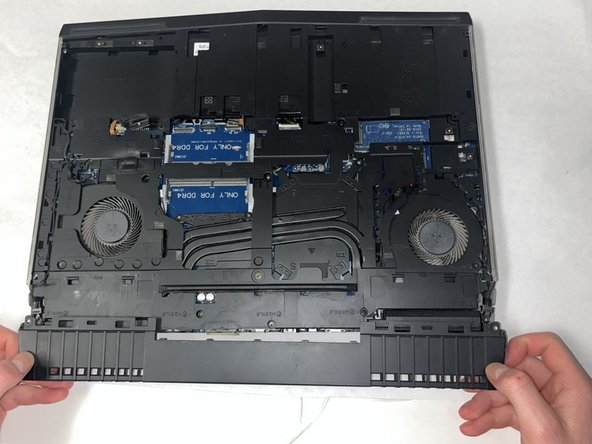



-
Remove the two M2.5x6mm screws connecting the rear cover to the computer.
-
Gently pry the rear cover with the iFixit Opening Tool to release the tabs 2 tabs on each side.
-
Slide the rear cover off of the computer.
Katkılarınız, açık kaynak Creative Commons lisansı altında lisanslanmaktadır.