Uyarı: Ön koşul olan bir kılavuzu düzenliyorsunuz. Yapacağınız herhangi bir değişiklik bu adımın yer aldığı bütün 3 kılavuzları etkileyecektir.
Adım 3 çevriliyor
Adım 3

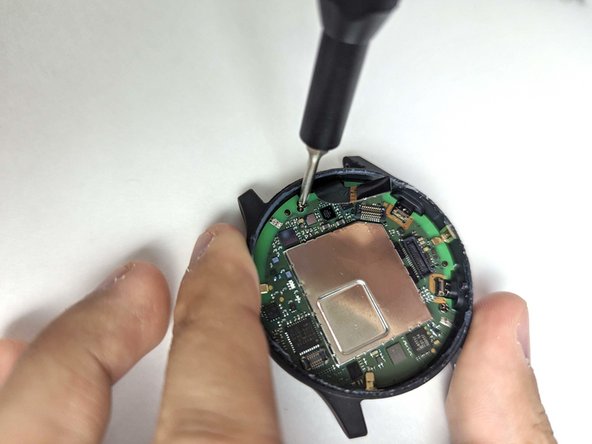




-
Use a Phillips #00 screwdriver to remove the 3.2 mm screw on the motherboard.
-
Use a Phillips #00 screwdriver to remove the 4.8 mm screw on the motherboard.
Katkılarınız, açık kaynak Creative Commons lisansı altında lisanslanmaktadır.