Adım 1 çevriliyor
Adım 1

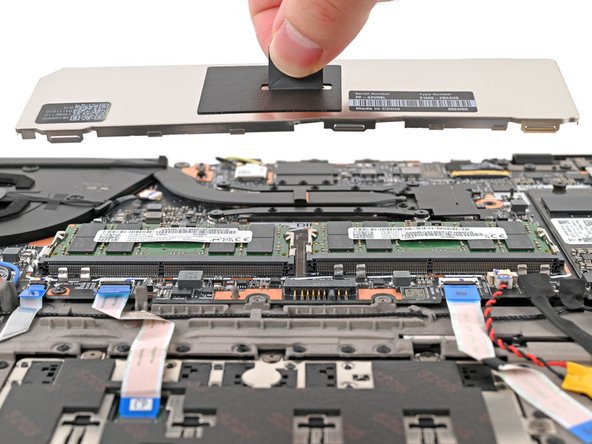


Remove the RAM shield
-
Grab the pull tab in the middle of the RAM shield and pull straight up to remove it from its clips.
Katkılarınız, açık kaynak Creative Commons lisansı altında lisanslanmaktadır.