Adım 2 çevriliyor
Adım 2

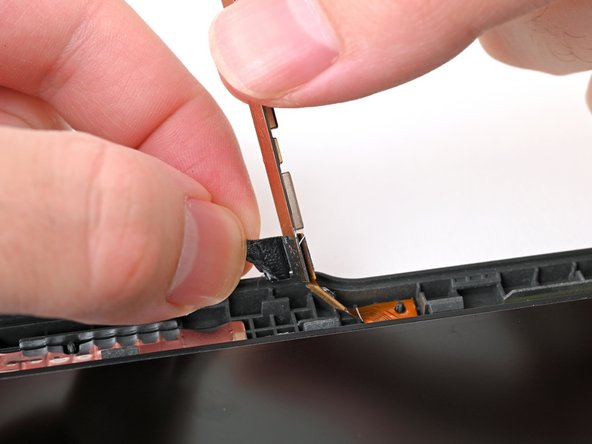
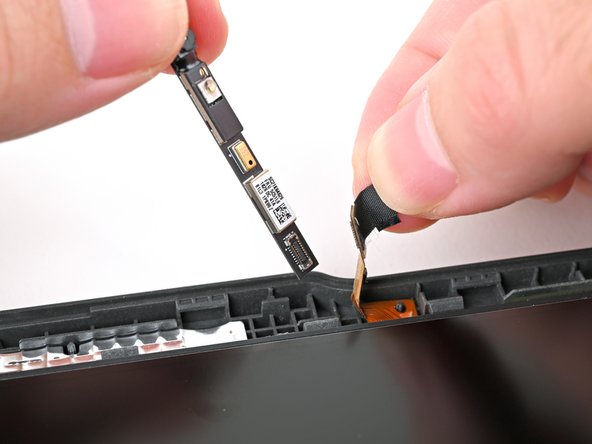



Remove the tape
-
Use your fingernail or the point of a spudger to peel up the edge of the black tape holding the camera connector in place.
-
Completely unravel the tape.
-
Insert your fingernail or the flat end of a spudger beneath the camera module press connector and lift up to disconnect it from the board.
Katkılarınız, açık kaynak Creative Commons lisansı altında lisanslanmaktadır.