Uyarı: Ön koşul olan bir kılavuzu düzenliyorsunuz. Yapacağınız herhangi bir değişiklik bu adımın yer aldığı bütün 3 kılavuzları etkileyecektir.
Adım 1 çevriliyor
Adım 1

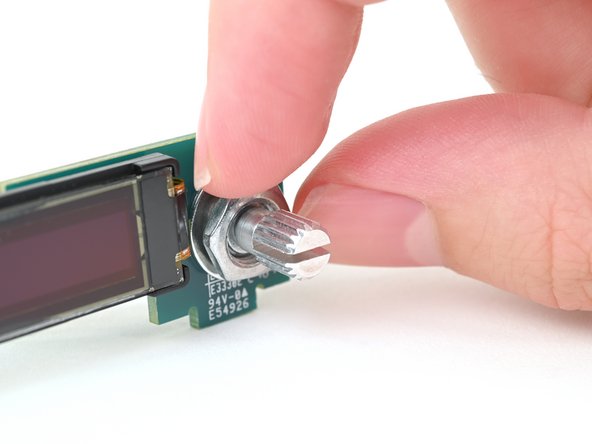


Remove the selector knob
-
Use your fingers, small pliers, or a 10 mm wrench to loosen the thin nut securing the selector knob.
Katkılarınız, açık kaynak Creative Commons lisansı altında lisanslanmaktadır.