Uyarı: Ön koşul olan bir kılavuzu düzenliyorsunuz. Yapacağınız herhangi bir değişiklik bu adımın yer aldığı bütün 3 kılavuzları etkileyecektir.
Adım 5 çevriliyor
Adım 5

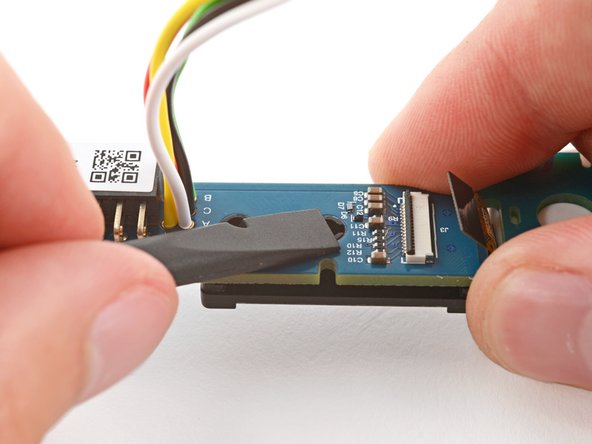
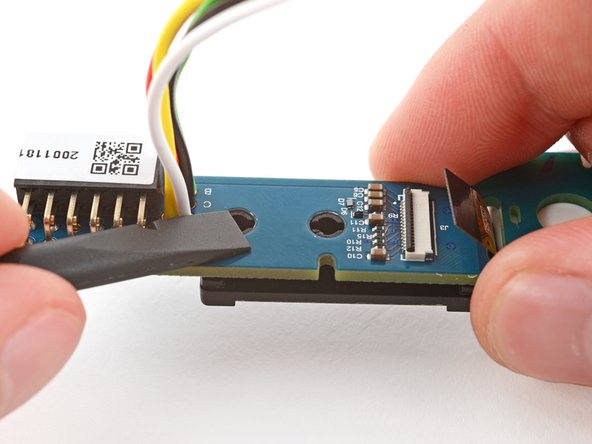



Remove the display
-
Hold the UI board slightly above your work surface and use the flat side of a spudger to firmly push the two display pegs through their cutouts on the board.
Katkılarınız, açık kaynak Creative Commons lisansı altında lisanslanmaktadır.