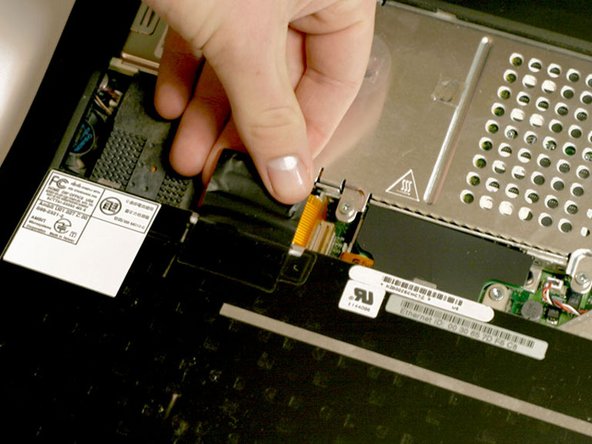Uyarı: Ön koşul olan bir kılavuzu düzenliyorsunuz. Yapacağınız herhangi bir değişiklik bu adımın yer aldığı bütün 20 kılavuzları etkileyecektir.
-
Pull the keyboard ribbon straight up from the logic board. Place the keyboard aside.
-
The connector may be tight. Gently rock the connector from side to side while pulling directly upward to free it. You can use this technique on many of the cards and cables you'll be disconnecting.
-
Make sure you have removed the laptop battery and CD/DVD modules from the expansion bays before proceeding.
Katkılarınız, açık kaynak Creative Commons lisansı altında lisanslanmaktadır.
Kılavuz Adımlarını Düzenlemek için Klavye Kısayolları:
Ctrl + N
Bir sonraki satır
Ctrl + P
Bir önceki satır
Ctrl + Shift + N
Aşağıya yeni bir satır ekle
Ctrl + Shift + P
Yukarıya yeni bir satır ekle
Ctrl + ]
Mevcut satırı girintili yap
Ctrl + [
Mevcut satır girintisini kaldır
Ctrl + D
Mevcut satırı sil
Shift + ;
Sonraki adıma git.
Shift + H
Önceki adıma git.
Bütün kısayolları göster