Adım 10 çevriliyor
Adım 10

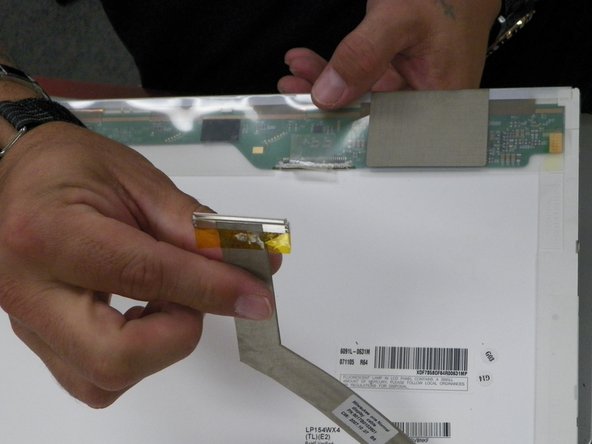




-
Hold the screen with one hand and gently remove the display cable from the back side of the screen.
Katkılarınız, açık kaynak Creative Commons lisansı altında lisanslanmaktadır.