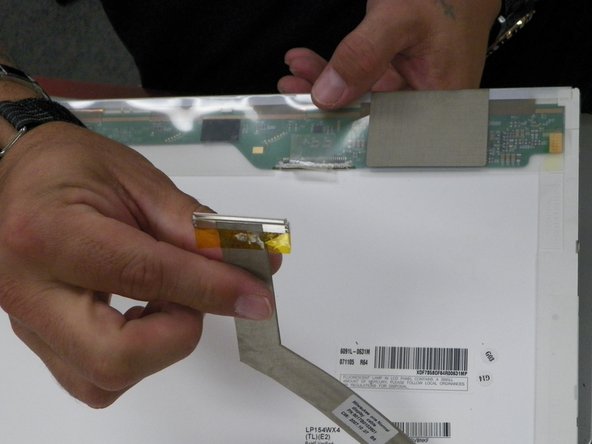-
Hold the screen with one hand and gently remove the display cable from the back side of the screen.
-
The display cable is typically glued or taped to the back of the screen. Take care to carefully lift the tape and slowly pull cable.
-
To avoid damaging screen ribbon cable, use caution and be gentle. Do not yank or remove with force. Avoid bending the ribbon cable which can cause the wires inside it to snap and break.
Katkılarınız, açık kaynak Creative Commons lisansı altında lisanslanmaktadır.
Kılavuz Adımlarını Düzenlemek için Klavye Kısayolları:
Ctrl + N
Bir sonraki satır
Ctrl + P
Bir önceki satır
Ctrl + Shift + N
Aşağıya yeni bir satır ekle
Ctrl + Shift + P
Yukarıya yeni bir satır ekle
Ctrl + ]
Mevcut satırı girintili yap
Ctrl + [
Mevcut satır girintisini kaldır
Ctrl + D
Mevcut satırı sil
Shift + ;
Sonraki adıma git.
Shift + H
Önceki adıma git.
Bütün kısayolları göster