Adım 7 çevriliyor
Adım 7

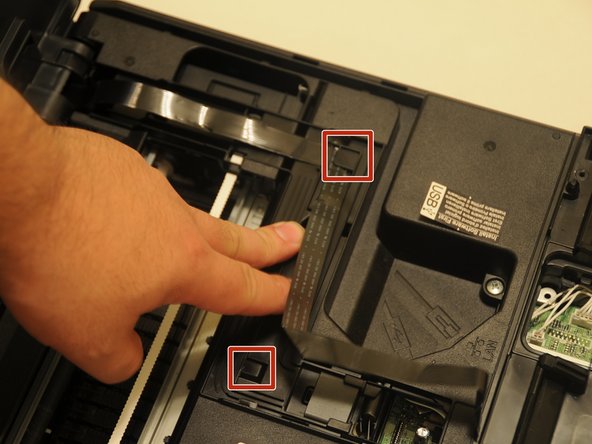




Remove data cable
-
Gently pull the data cable away from the motherboard.
-
Slide the cable out of the slots to remove the cable from the device.
-
The scanner unit is now separated. Place the unit and ground screw in a safe part of the workspace until needed for re-assembly.
Katkılarınız, açık kaynak Creative Commons lisansı altında lisanslanmaktadır.