Uyarı: Ön koşul olan bir kılavuzu düzenliyorsunuz. Yapacağınız bütün değişiklikler bu adımın yer aldığı diğer kılavuzları da etkileyecektir.
Adım 4 çevriliyor
Adım 4

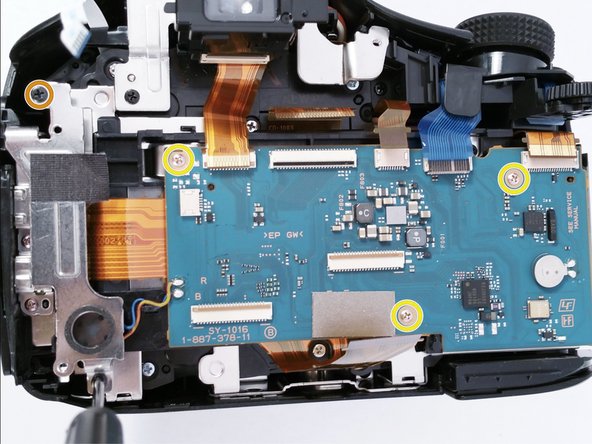




-
Carefully remove the 7 ribbon wires connected to the mother board.
-
Remove the 2 (5 cm) Phillips head screws on the speaker mounting bracket.
-
Remove the 3 (4 cm) Phillips head screws that secure the motherboard to the camera.
-
Lift up on the speaker mounting bracket to remove it.
| - | [* |
|---|---|
| - | [* |
| - | [* |
| + | [* red] Carefully remove the 7 ribbon wires connected to the mother board. |
| + | [* orange] Remove the 2 (5 cm) Phillips head screws on the speaker mounting bracket. |
| + | [* yellow] Remove the 3 (4 cm) Phillips head screws that secure the motherboard to the camera. |
| [* green] Lift up on the speaker mounting bracket to remove it. |
Katkılarınız, açık kaynak Creative Commons lisansı altında lisanslanmaktadır.