Uyarı: Ön koşul olan bir kılavuzu düzenliyorsunuz. Yapacağınız bütün değişiklikler bu adımın yer aldığı diğer kılavuzları da etkileyecektir.
Adım 9 çevriliyor
Adım 9


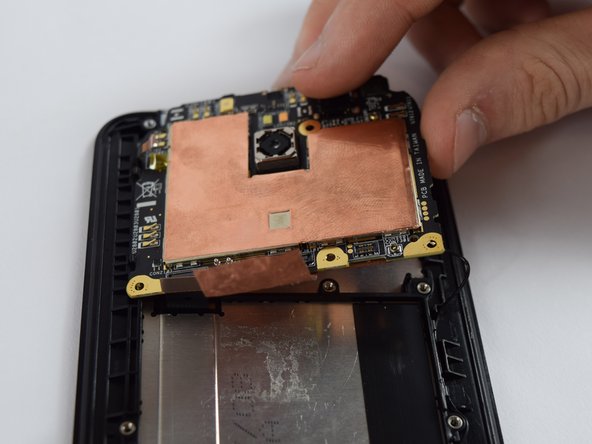



Remove the Motherboard from the Retaining Clips
-
There are four black plastic retainers, two on each side, that keep the motherboard fix in place. To get the motherboard out, stick a plastic opening tool under one top corner of the motherboard and carefully lift upward using a small amount of force to pop this side of the motherboard out of the plastic retainers.
Katkılarınız, açık kaynak Creative Commons lisansı altında lisanslanmaktadır.