Adım 1 çevriliyor
Adım 1

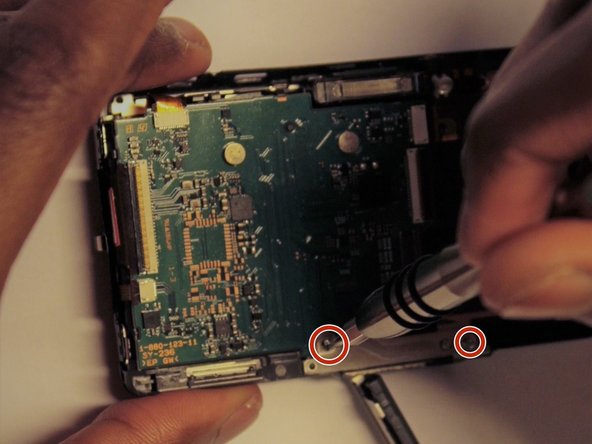
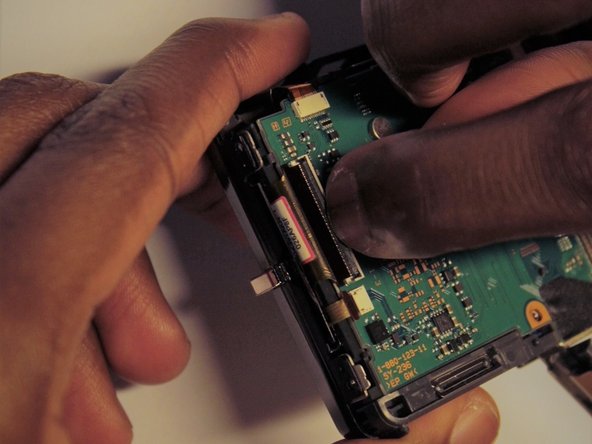



-
Using a Phillips head screw driver, remove the two screws for the metal plate on the bottom.
-
Detach the smaller ribbon cables by sliding them out.
-
Detach the large ribbon cable by flipping the small black holder in an upright position and then sliding the cable out carefully.
Katkılarınız, açık kaynak Creative Commons lisansı altında lisanslanmaktadır.