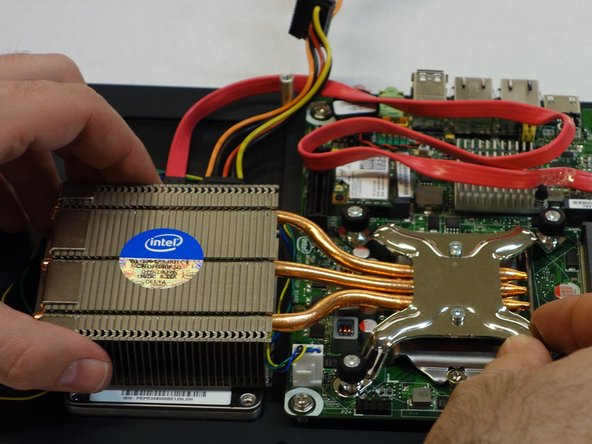Giriş
Follow these instructions to replace the processor (CPU) with an Intel i7 3770S processor or a more powerful processor.
Neye ihtiyacın var
-
-
Flip the computer over.
-
Remove the six screws with a 2 mm Allen key.
-
Carefully remove the back panel, as well the left and right panel.
-
-
-
-
Loosen the 4 PH2 Phillips screws of the heat sink.
-
Now remove the heat sink.
-
To reassemble the unit, follow the instructions in reverse order.
İptal et: Bu kılavuzu tamamlamadım.
Bir başkası bu kılavuzu tamamladı.
Bu çevirmenlere özel teşekkürler:
100%
oldturkey03 dünyayı onarmamıza yardım ediyor! Katkıda bulunmak ister misiniz?
Çeviriye Başlayın ›