We were more than a little impressed when we opened up the Galaxy Z Fold 2 last week. While our repair-minded souls felt the presence of all that adhesive, and the effort needed to get the battery and screen out, we could still appreciate how much more polished, or maybe just finished, the new Fold felt.
Samsung rethought many aspects of the Fold’s design, taking more cues from the Z Flip than the original, somewhat doomed Fold. The Z Fold 2 has a more modular design, larger batteries, and a simpler, but likely more effective, hinge design.
If you’re ready to make the flip to a Z Fold 2, we think you should get to enjoy all the work Samsung put into your unique slab of hardware. In particular, you should check out our X-ray wallpapers, courtesy of the X-ray wizards at Creative Electron. While the standard wallpapers—in Mystic Bronze and all-metal versions, darkened and regular—give you an idea of what’s happening, the X-ray shots go deep, especially around the hinges. There is a lot going on in there.
To use these images as your wallpaper, click them to open a full-size version, then save that photo to your phone (usually by long-pressing the image and selecting a save/download option). Long-press on an empty part of your home screen, choose “Wallpapers,” then select what you’ve downloaded.
Galaxy Z Fold 2 Internals
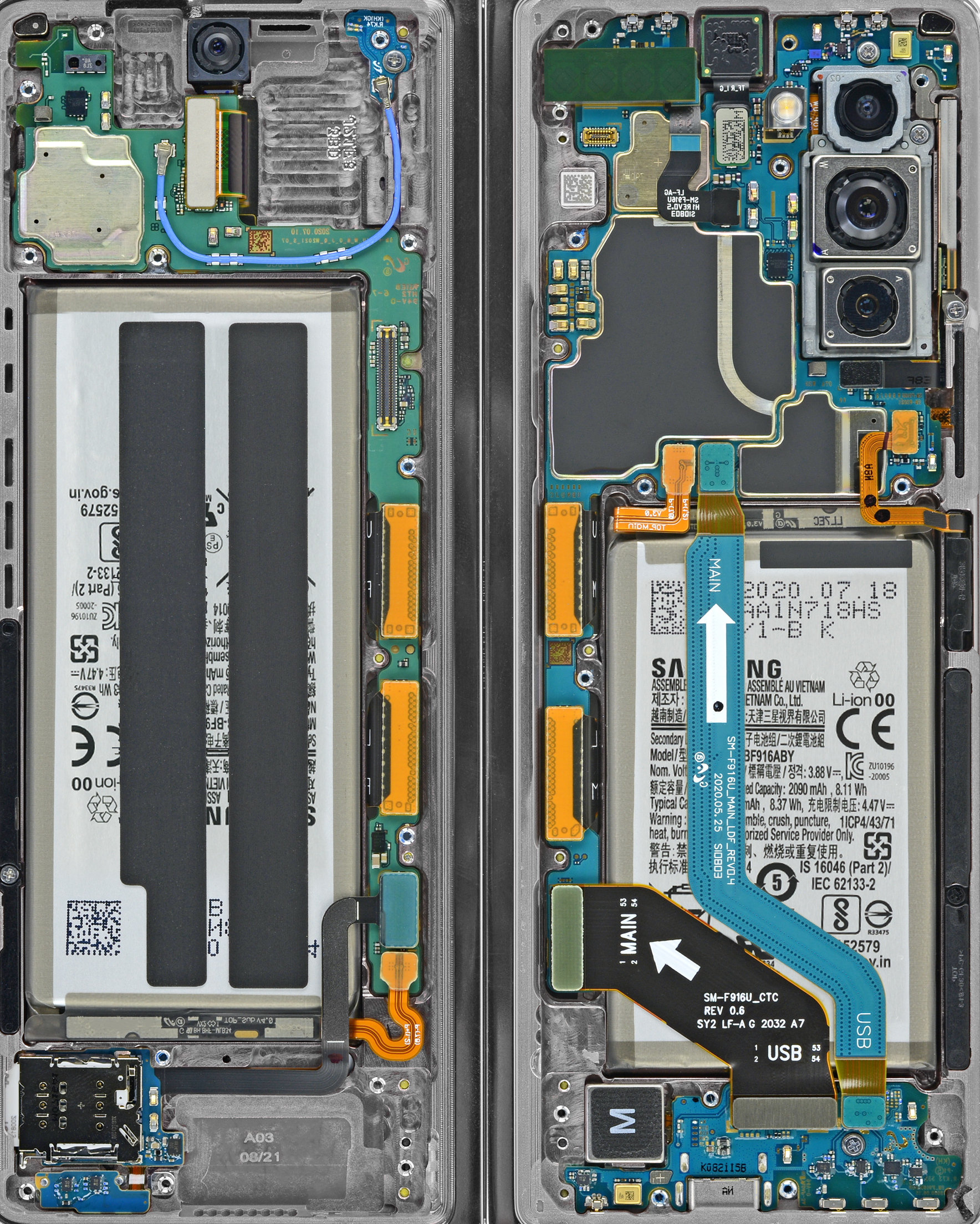
Galaxy Z Fold 2 Internals (Darkened)

Galaxy Z Fold 2 Internals, “Mystic Bronze”

Galaxy Z Fold 2 Internals, “Mystic Bronze” (Darkened)

Galaxy Z Fold 2 X-Ray

Galaxy Z Fold 2 X-Ray, Darkened

All content here is licensed under the Creative Commons BY-NC-SA license.




4 Yorum
is there anyway to remove the samsung retail mode when profile has been set? i have tried 5444. deleteing them from a computer they come back. can anyone help me with the galaxy z fold 2. brought it from ebay and its has this lock. i am so dang frustrated help me plez
iiisweets76 - Yanıt
Any chance you have the internal screen teardown wallpapers like you did for the first fold? Really like the idea of a internal view? And maybe one cropped for the front screen?
jeremyahunter - Yanıt
These are great Kevin, any chance of them for the fold3?
David Nicol - Yanıt
Hi @daimbar, I was talking with Kevin about devices the other day and I brought this up for you. The consensus is that we might be able to in the future! It survived our teardown and a swim in the dunk tank but the queue of items to be worked with is quite long. Keep an eye on our blog feed for future wallpapers!
Amber Taus -