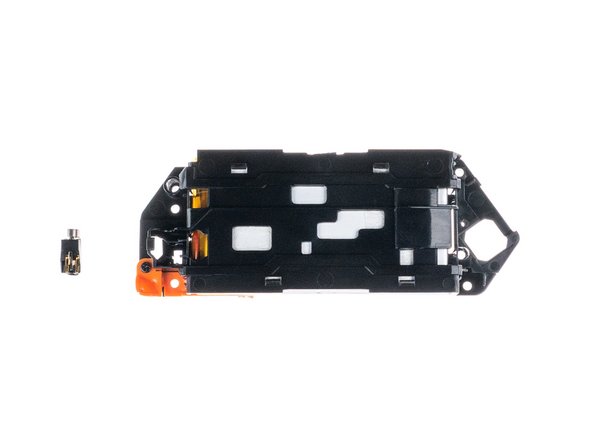Giriş
Flipper Zero is a portable multi-tool for pentesters and geeks in a toy-like body. It loves hacking digital stuff, such as radio protocols, access control systems, hardware and more. It's fully open-source and customizable, so you can extend it in whatever way you like.
Neye ihtiyacın var
-
-
The top shell, the IR cover and the acrylic window are one solid part and can't be disassembled. (They pop out with a bit of force but wont go back in as well without some sort of glue)
-
The Flipper Zero only uses two types of screws:
-
Long screw size is M1.7x8
-
Short screw size is M1.7x4
-
-
-
Eject the microSD card (if present) by pressing it with your fingernail.
-
-
Bu adımda kullanılan alet:Phillips #0 Screwdriver$5.49
-
Use a PH0 screwdriver to unscrew the four long screws holding the back cover.
-
-
-
Press the middle of the top cover on both sides, one by one, to release the latches that hold the back cover in place.
-
Once the latches are released, you can remove the bottom cover.
-
-
Bu adımda kullanılan alet:iFixit Opening Picks (Set of 6)$4.99
-
The board with the NFC antenna is glued to the bottom cover with adhesive tape.
-
To remove the board, gently pry one of the edges of the board with a plastic pick to peel off the adhesive tape.
-
-
Bu adımda kullanılan alet:Phillips #0 Screwdriver$5.49
-
Use a PH0 screwdriver to unscrew the two short screws that are holding the chassis and top cover together.
-
-
-
Disconnect the battery by prying the connector with a plastic pry tool and pulling it out.
-
-
Bu adımda kullanılan alet:iFixit Opening Picks (Set of 6)$4.99
-
Disconnect the large ribbon cable from the board. Use a plastic pick to lift the latch up to release the locks.
-
-
-
Once the connectors are unlocked, carefully pull out the ribbon cables.
-
-
Bu adımda kullanılan alet:Phillips #0 Screwdriver$5.49
-
Unscrew the short screw holding the iButton board in place using a PH0 screwdriver.
-
-
-
-
Once the screw is removed, carefully remove the iButton board.
-
-
Bu adımda kullanılan alet:Flathead 1.5 mm Screwdriver$5.49
-
To disconnect the flat cable from the iButton board, use a flat screwdriver to carefully release the lock by pulling the latch up, then pulling gently on the ribbon cable.
-
-
-
Once the connector is unlocked, gently pull the cable out of the connector.
-
-
-
To release the battery chassis, gently rock it back and forth while pulling the two parts apart.
-
-
-
To remove the NFC RFID board, release it from the latches in the sequence shown.
-
-
-
Release the board from the latches by pressing on the edge of the chassis near the specific latch in the specified sequence.
-
-
Bu adımda kullanılan alet:Phillips #0 Screwdriver$5.49
-
To remove the lace mount, use a PH0 screwdriver to unscrew the short screw that is securing it in place.
-
-
Bu adımda kullanılan alet:iFixit Opening Picks (Set of 6)$4.99
-
The battery is attached to the chassis with double-sided tape. To remove it, use a plastic pick to gently peel the battery off the chassis.
-
-
Bu adımda kullanılan alet:iFixit Opening Picks (Set of 6)$4.99
-
Use a plastic pick to lift the latch up to unlock the connector.
-
-
Bu adımda kullanılan alet:Phillips #0 Screwdriver$5.49
-
Unscrew the two short screws holding the button chassis using a PH0 screwdriver.
-
-
-
To disconnect the button chassis and the board, press the latch on the side shown below.
-
-
Bu adımda kullanılan alet:iFixit Opening Picks (Set of 6)$4.99
-
Disconnect the screen ribbon cable from the board. Use a plastic pick to lift the latch up to open the lock.
-
-
-
To remove the buttons you need to release the latches.
-
OK
-
D-pad
-
Back
-
-
Bu adımda kullanılan alet:Flathead 1.5 mm Screwdriver$5.49
-
Release the latches with a flat screwdriver. You need to be careful with the springs under the buttons.
-
-
Bu adımda kullanılan alet:Flathead 1.5 mm Screwdriver$5.49
-
Use a flat screwdriver to release the light guide from the chassis.
-
14Kılavuz Yorumları
Agree with Evge, when I read "PH0" I picked mine but they wouldn't quite fit. I had to use a PH1 (1.2 to be exact, according to toolset casing) to be able to unscrew the chasis and get to the battery (I had to only remove and plug back the battery cable to fix my problem)
Careful with those screws. They are not great quality and strip easily.
Yeah, I have run into the same issue. The screw securing my IR/iButton board sheered in half! I cant remove the bottom part since its flush with the socket, but the board seems to be alright without it and is still in place since the chassis supports it. I still need to find a way to get it out :)
SkidFace -