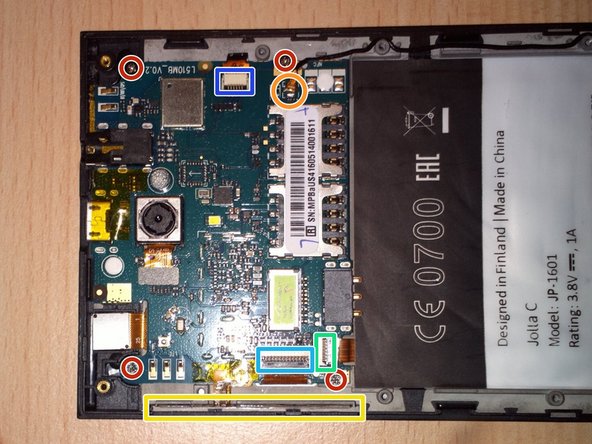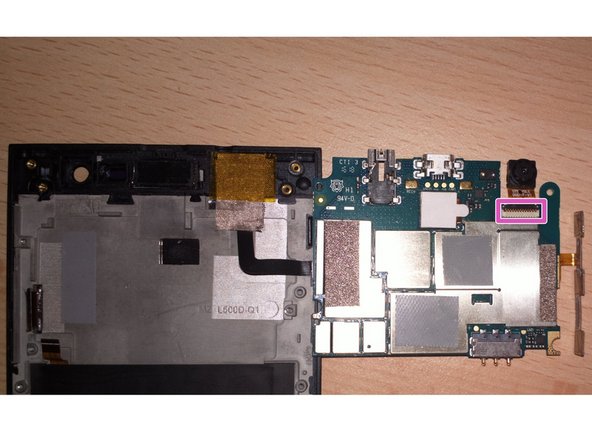Giriş
Basic disassembly of the Jolla C (mostly the same as the Intex Aqua Fish)
Neye ihtiyacın var
-
-
Remove the back cover, starting at the bottom right corner with your nail or a prying tool
-
-
-
-
Remove all 14 cross-head screws
-
Use a prying tool to separate the middle cover from the phone, working from the bottom slowly up to the top
-
Watch out for the power and volume buttons, which probably fall out of the device.
-
-
-
Remove all cross-head screws
-
Remove the antenna wire from the circuit board
-
Pry loose the power & volume button part at the side (it is stuck to the phone with sticky tape) and pull it out
-
Pull out the connector for the bottom cuircuit board
-
Pull out the screen connector
-
Pry loose the connector for the proximity sensor etc
-
Remove the main and front camera connectors
-
-
-
Remove the antenna cable
-
Remove the speaker and vibration motor from the phone
-
To reassemble your device, follow these instructions in reverse order.
To reassemble your device, follow these instructions in reverse order.
İptal et: Bu kılavuzu tamamlamadım.
Bir başkası bu kılavuzu tamamladı.