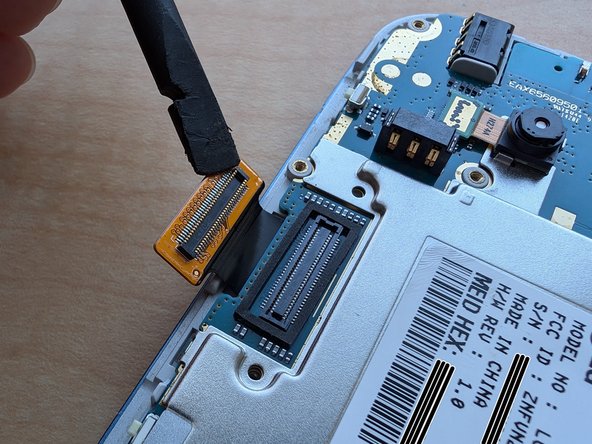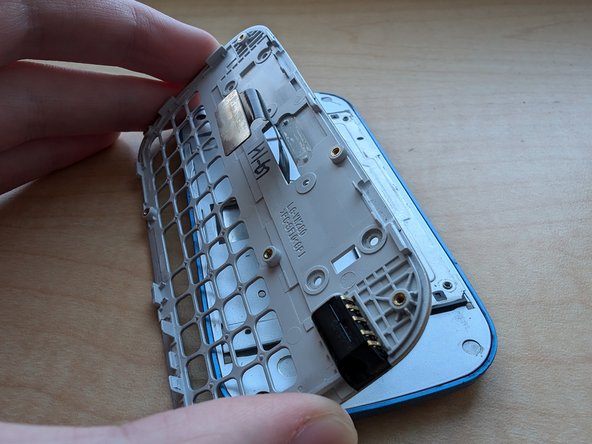Giriş
This guide will explain the process of tearing down the LG Extravert 2. Since it is old and simple, it's not too hard to disassemble.
Neye ihtiyacın var
-
-
Use the opening tool or your fingernail to take off the back cover, by placing it in the indent at the bottom of the phone, and pulling up.
-
-
-
To remove the battery, use your opening tool or fingernail again, and place it in the indent in the plastic. Pull up and lift out the battery.
-
-
-
To remove the bottom black plate, insert a jimmy in the center, between the back panel and the black plate, and lift up to separate it partially. Then, do the same thing on the left side of the phone. Finally, do it again on the left bottom side, and the plate should pop out.
-
-
-
-
To remove the plate, flip over the phone, and slide out the keyboard. Press down on the panel, outside of the keyboard, and part of it will pop out, where pressure was applied. Repeat this process around the keyboard, and the back panel will fall off.
-
-
-
Insert the spudger tool in between the cable connector and the motherboard, and pry up to disconnect the cable.
-
-
-
Like the step before, use the spudger tool to pry the camera connector off of the motherboard. There should be no glue or anything holding the camera down, other than the connector.
-
-
-
Pry the motherboard away from the plastic shell, by inserting the spudger at the top-left of the phone (next to the headphone jack), and lift up.
-
-
-
As with the last 3 steps, use the spudger to lift out the keyboard membrane.
-
-
-
Using a Phillips #000 screwdriver, unscrew the 4 screws holding the keyboard shell into the sliding mechanism.
-
-
-
First, use the spudger to remove the ribbon cable from the shell. There should be a little bit of glue holding it in. Once it's been lifted up, remove the plate by lifting it, and remove the ribbon cable from the hole in the plate.
-