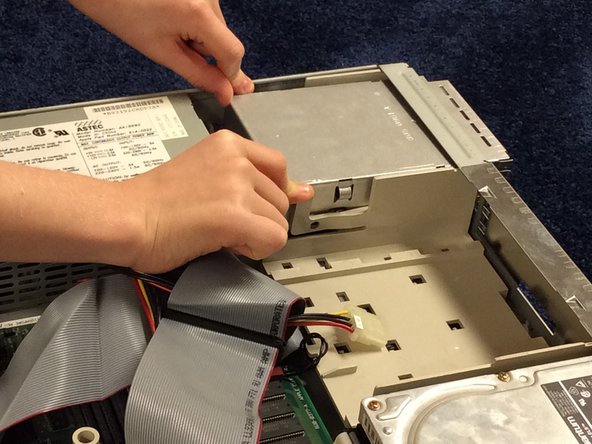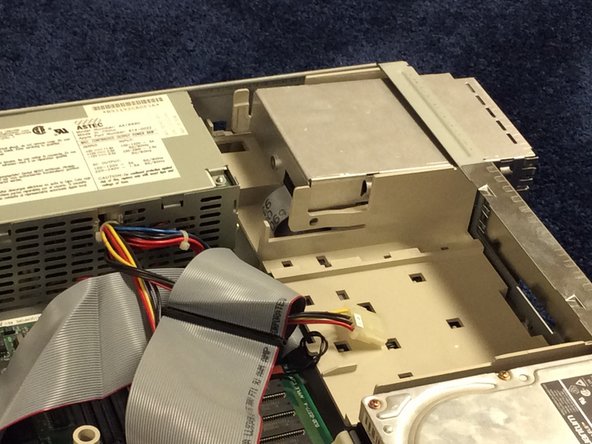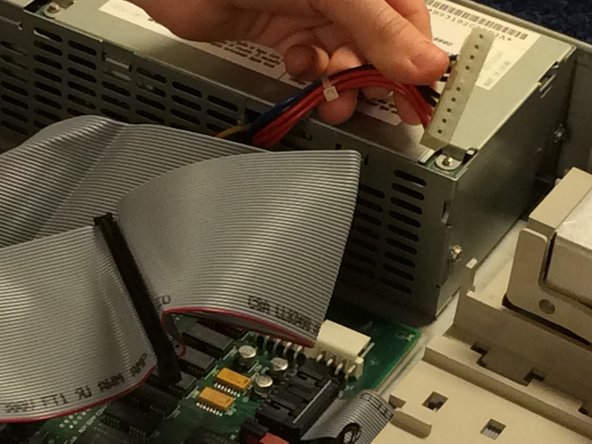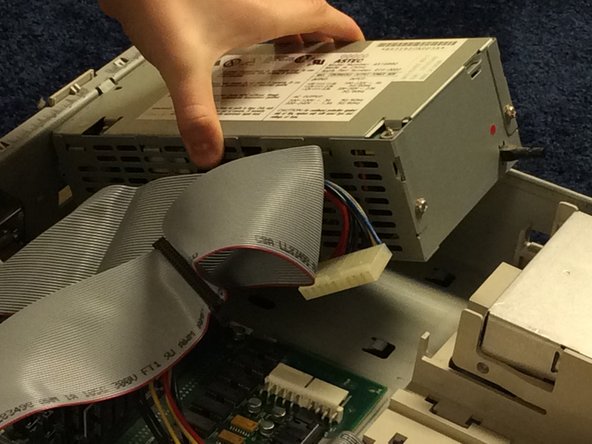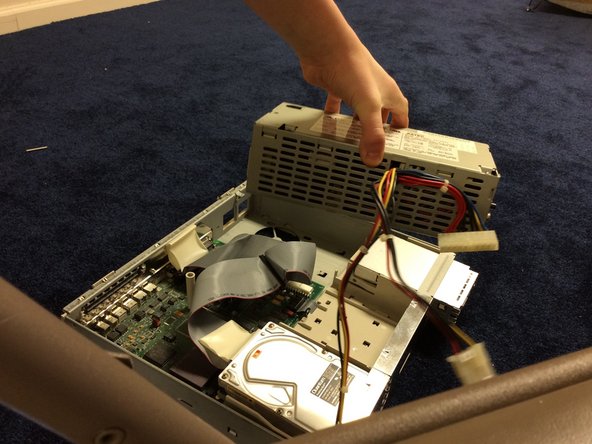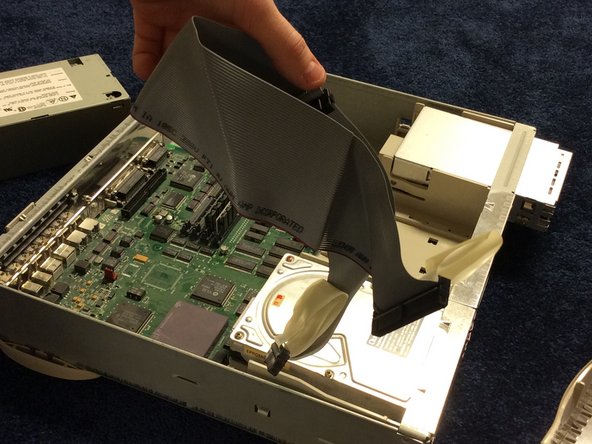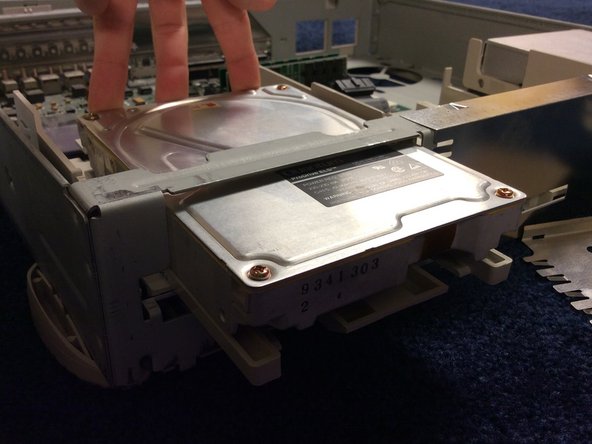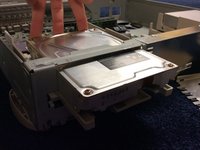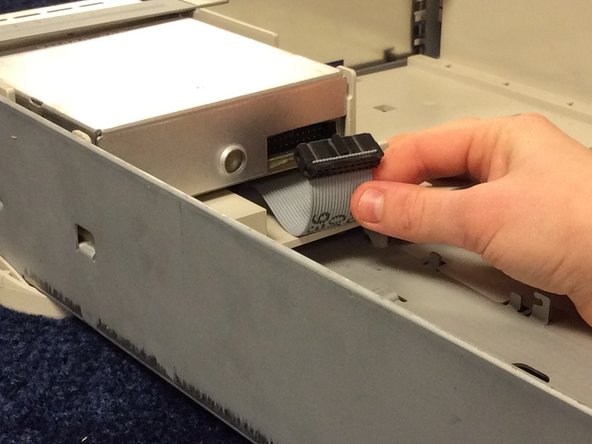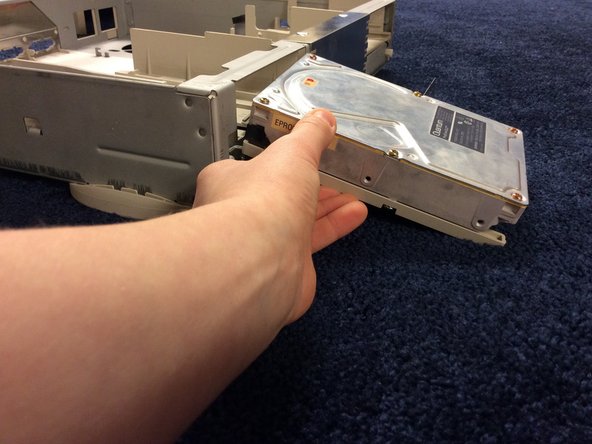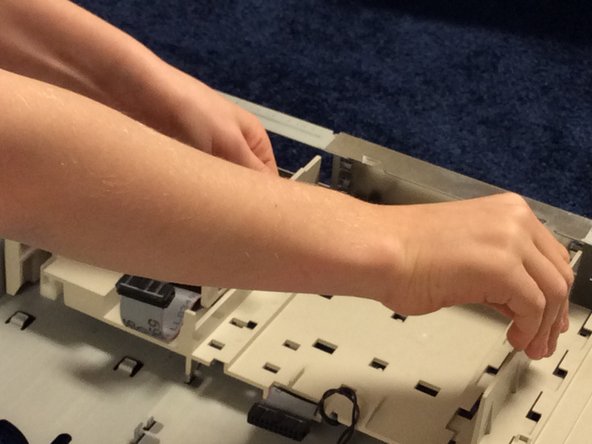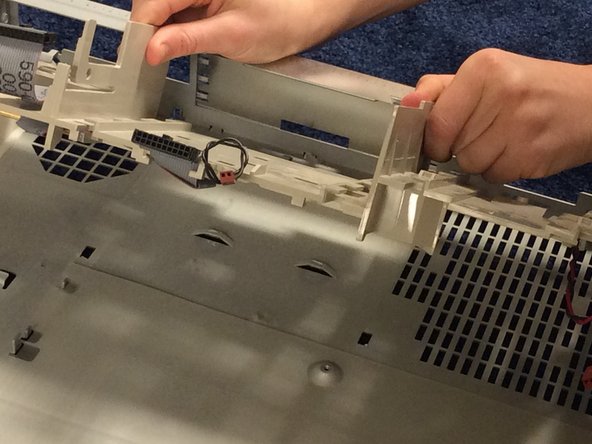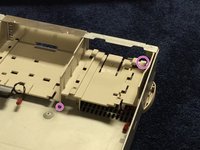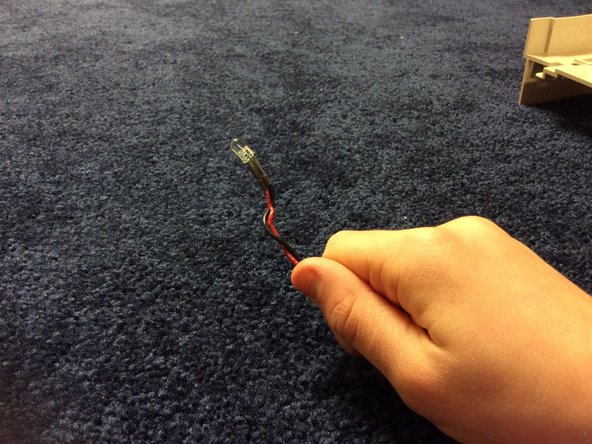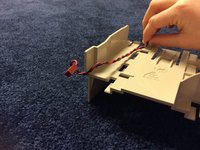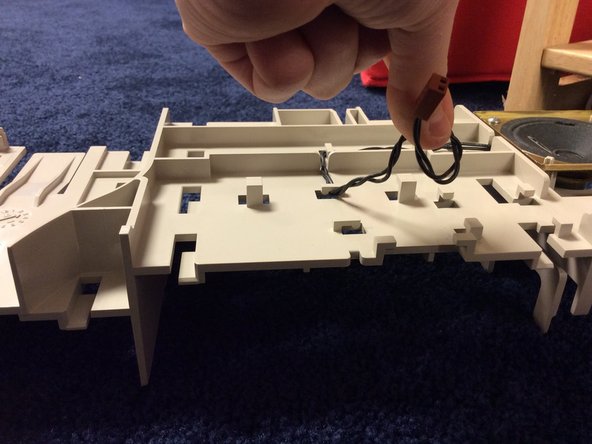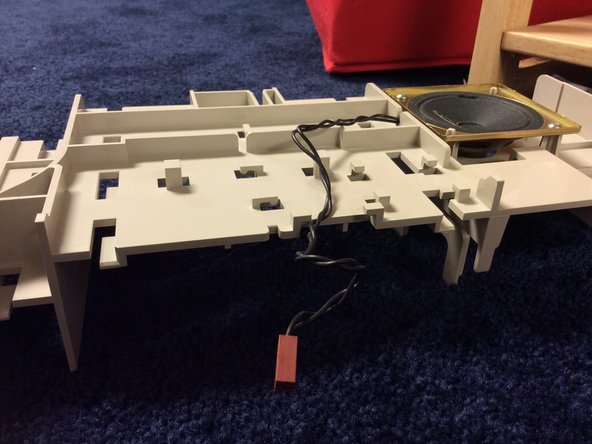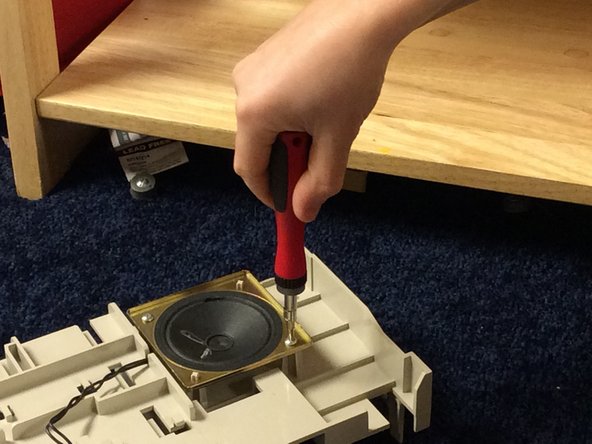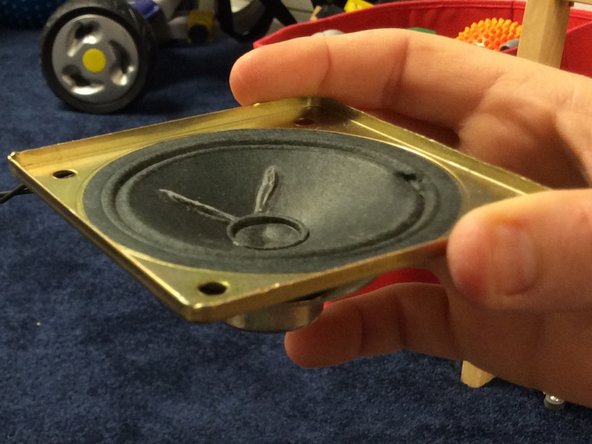Giriş
In this guide, we will be taking apart a Macintosh Centris 610, which is basically the same as a Quadra 610.
First, let's take a look at the specs of this computer:
- Centris 610
- 80 MB hard drive
- 32 MB RAM
- 512 KB VRAM
Neye ihtiyacın var
-
-
To start, lift the two tabs on the back of the computer and take the cover off.
-
-
Bu adımda kullanılan alet:Phillips #1 Screwdriver$5.49
-
Unscrew the screw holding the power supply in place with the #1 Phillips screwdriver.
-
-
Bu adımda kullanılan alet:Phillips #1 Screwdriver$5.49
-
Remove the two screws with the Phillips #1 screwdriver.
-
Remove the standoff.
-
-
-
-
Push the CD-ROM drive out of the computer (I don't have a CD-ROM drive installed in mine, so I can't give you any pictures. Sorry!).
-
-
-
Step 1: Press up on one of the front tabs while lifting the support post. Step 2: Repeat this step on the other side until the internal chassis slides easily toward the back of the computer.
-
-
Bu adımda kullanılan alet:TR10 Torx Security Screwdriver$5.99
-
Unscrew the two marked Torx screws with your T10 Torx screwdriver and remove the speaker.
-