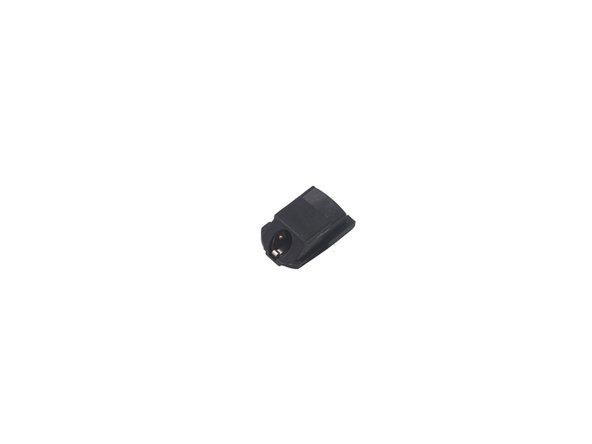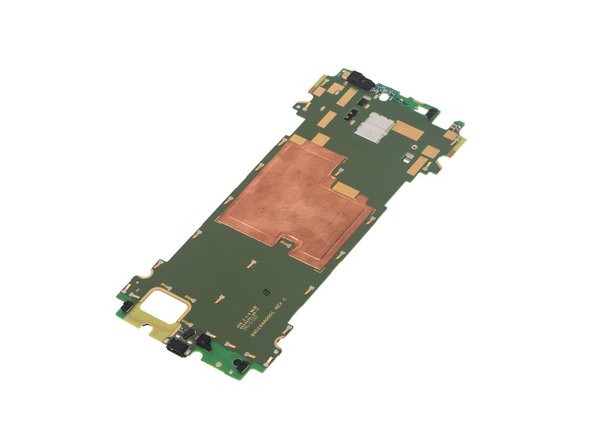Bu sürüm, hatalı düzenlemeler içerebilir. En son doğrulanmış bellek kopyası dönün.
Neye ihtiyacın var
-
Bu adım çevrilmemiş. Çevrilmesine yardım edin
-
Insert eject pin to the small hole to open a gap.
-
Use guitar picks to cut the strong adhesive underneath this rear cover.
-
Remove back cover.
-
-
Bu adım çevrilmemiş. Çevrilmesine yardım edin
-
Use T3 Torx screwdriver to twist off all 21 screws.
-
Remove 2 protective rubbers securing the flashlight flex and battery flex connector.
-
-
Bu adım çevrilmemiş. Çevrilmesine yardım edin
-
Release the flashlight flex and battery flex connector.
-
-
Bu adım çevrilmemiş. Çevrilmesine yardım edin
-
Remove metal bar securing side buttons, careful of the extremely tiny springs that provide pressure from the frame to the buttons, then be free to remove side buttons.
-
Remove middle frame bezel.
-
-
Bu adım çevrilmemiş. Çevrilmesine yardım edin
-
Pull out 2 battery sticker strips.
-
Loosen the NFC flex connector attached to the battery.
-
Pry up and remove battery.
-
-
-
Bu adım çevrilmemiş. Çevrilmesine yardım edin
-
There is no adhesive sticking headphone jack, just use tweezers to remove it.
-
Then peel off the NFC antenna.
-
-
Bu adım çevrilmemiş. Çevrilmesine yardım edin
-
Release flashlight flex connector connecting side button flex.
-
Take away flashlight flex.
-
-
Bu adım çevrilmemiş. Çevrilmesine yardım edin
-
Twist off one Torx T3 screw securing motherboard.
-
Release the LCD screen connector here.
-
-
Bu adım çevrilmemiş. Çevrilmesine yardım edin
-
Release this connector.
-
Separate motherboard assembly from LCD screen assembly.
-
-
Bu adım çevrilmemiş. Çevrilmesine yardım edin
-
There is adhesive underneath. Pry up and then remove top speaker.
-
-
Bu adım çevrilmemiş. Çevrilmesine yardım edin
-
Peel off protective tape on the rear camera.
-
Release rear camera flex and then remove the camera.
-
-
Bu adım çevrilmemiş. Çevrilmesine yardım edin
-
Pry up and remove loudspeaker.
-
Now it leaves the motherboard assembly with some parts like charing port and vibration motor.
-
-
Bu adım çevrilmemiş. Çevrilmesine yardım edin
-
Remove the LCD shield easily.
-
Finally it leaves the LCD screen with digitizer and front housing.
-
İptal et: Bu kılavuzu tamamlamadım.
36 farklı kişi bu kılavuzu tamamladı.
78 Yorum
Can anybody help with how you replace the speaker grills? As it is not included in the replacement assembly screens?
I believe they are underneath the 'housing frame' which is the piece of plastic around the edge of the glass.
Hi just take them off with tweezers
Can anyone tell by looking at the board if the X Pure has a FM chip that is wired? Currently all anyone is saying on forums is that the phone isn't FM enabled (which could only mean it isn't turned on), not that is is missing the chip or that the chip hasn't been wired to allow the FM to be enabled.
Does anybody know what lengths the 21 screws are?