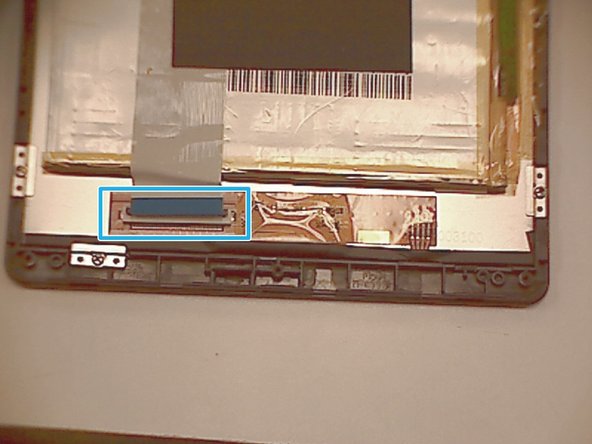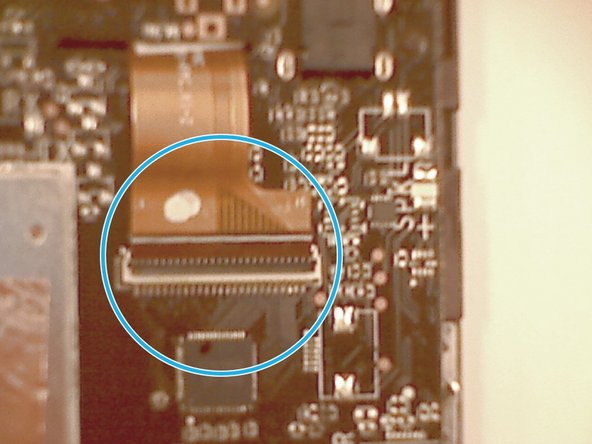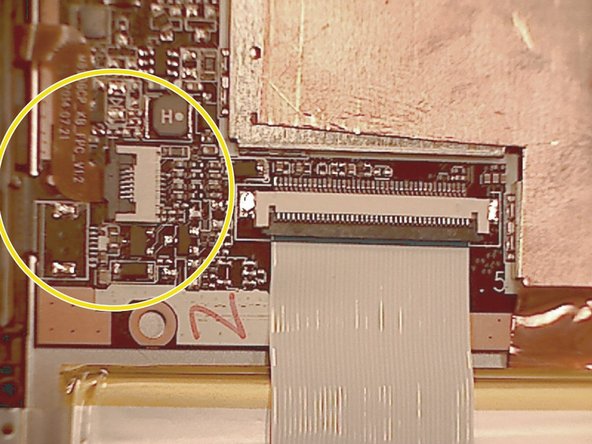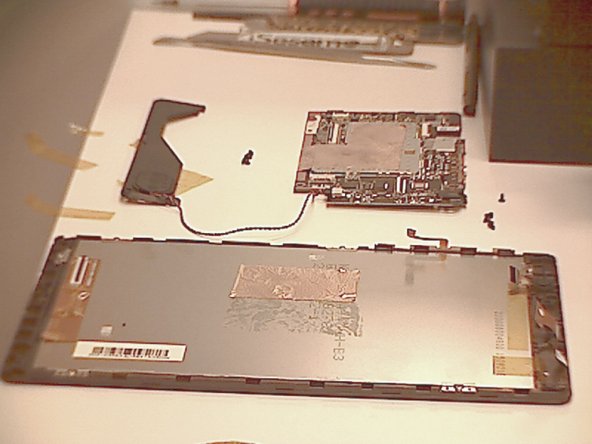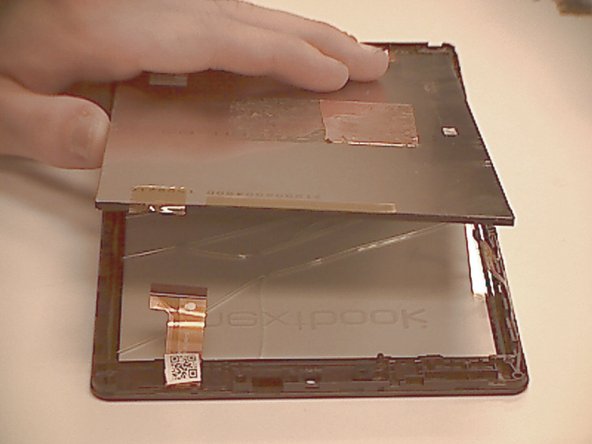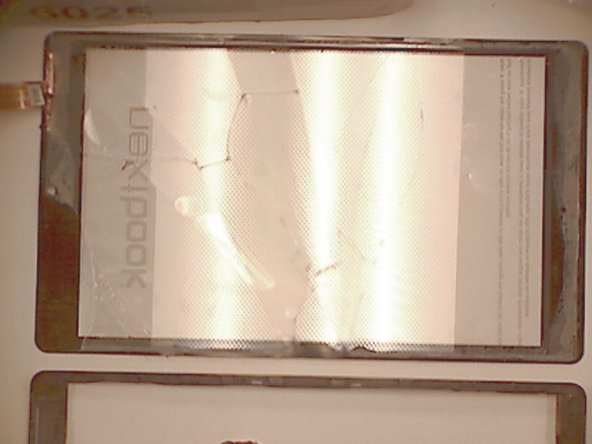Neye ihtiyacın var
-
-
Wedge between the frame and back cover with an isesamo and separate all of the retaining clips
-
-
-
The connector slides out towards the outside of the device, and mine was pretty sticky so be careful.
-
-
-
Disconnect the LCD ribbon cable from the top and bottom of the battery. It is unnecessary to peel it off of the battery.
-
Disconnect the digi cable from the top right of the back of the device.
-
-
-
-
Disconnect the camera flex
-
Disconnect the power/volume/home flex
-
-
-
Remove the 5 speaker assembly screws and pry off the assembly
-
At this point you can also lightly pull the battery away from the back of the LCD. There isn't much adhesive holding it in place.
-
-
-
Remove the 5 motherboard screws and gently separate it from the back of the lcd.
-
At this point, the only thing left should be the display assembly
-
-
-
Remove the 6 LCD screws and brackets
-
Gently separate the LCD from the frame
-
-
-
Use a heat gun or hot plate to separate the digitzer and glass from the frame
-
Before heating the frame its a good idea to remove the camera from the frame so it's not damaged.
-
To reassemble your device, follow these instructions in reverse order.
To reassemble your device, follow these instructions in reverse order.
İptal et: Bu kılavuzu tamamlamadım.
12 farklı kişi bu kılavuzu tamamladı.
8 Yorum
The screen is crack the screen is on when I hit the home button it won't work
I replaced screen and now screen won't light up
my touch screen does’nt respond can it be replace and where could i get one and what is the price. Im from mauritius thk
My touch screen does’nt respond is this can be change and where can i get one and what the price i’m from Mauritius