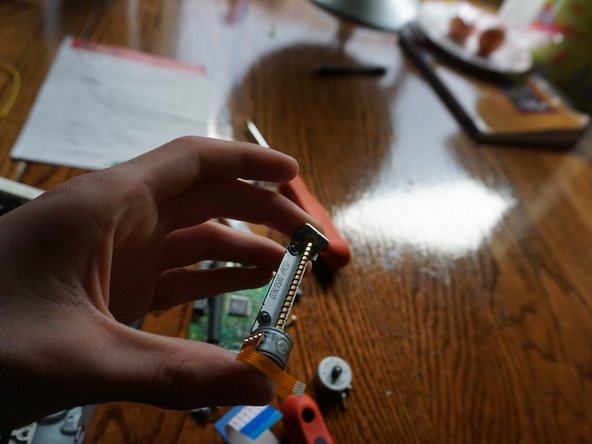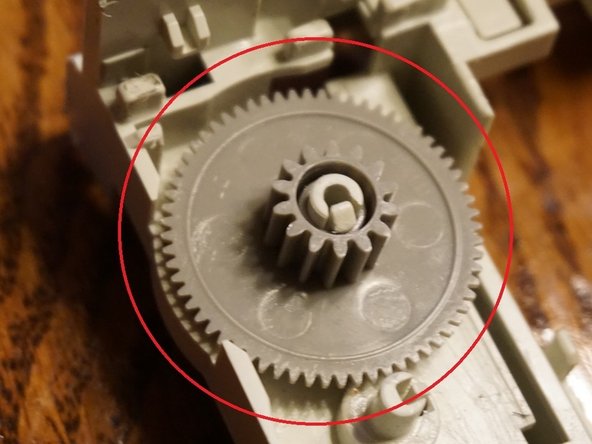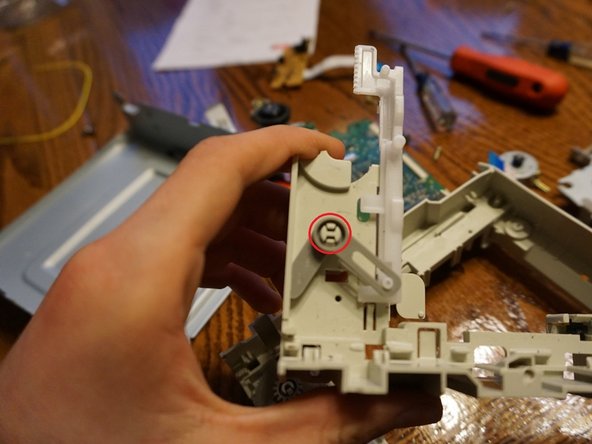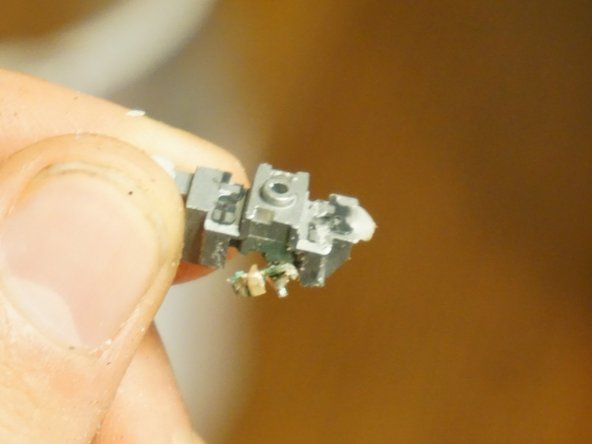Giriş
I will teach you how to deconstruct a DVD-ROM unit into it's base assembly and then show what many people use to build a burning laser.
Neye ihtiyacın var
-
-
Remove outside screws using a screwdriver that fits a M3x6 screw
-
-
-
-
To remove the pole that was in the picture before it was removed, push down on the spring with a screw at one end removed the tilt one end up and remove
-
To remove toothed gears push the clip inside the spire in the middle of the gear, and maintaining pressure on the clip pull away the gear
-
Apply the same technique as in picture 2 but with the clip in picture 3
-