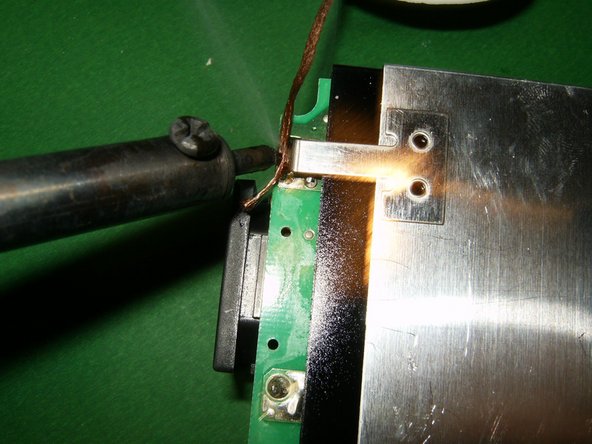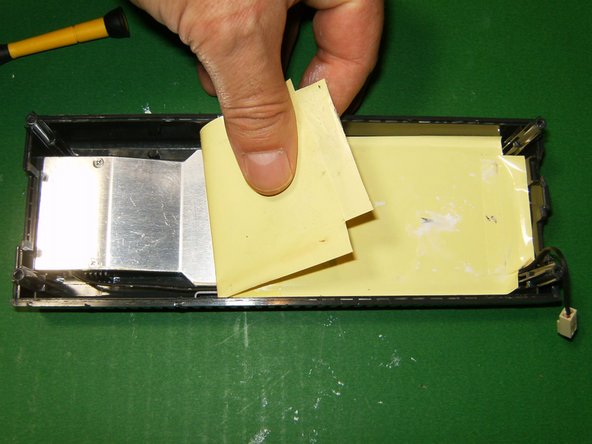Giriş
Okay, so I have a couple of these power supplies and thought I might as well see what's in it and how difficult this will be. The one being torn down is a 175w PSU, identifiable simply by the label as well as by the plug.
To teardown the power supply was a lot easier than I previously have been lead to believe. There is no glue involved, no hidden screws and it is straight forward.
As with any power supply, make sure that it is unplugged before even thinking of working on it. It is absolutely imperative to discharge the large capacitors before working on this PSU. It has enough oomph to cause serious bodily harm!!!
Neye ihtiyacın var
-
-
Here is an image that shows the different plugs for the different power supplies
-
The one to be tore down is Model # HP-AW175EF3. Input 100V-127V output 12V 14.2A, 5V 1A
-
Remove all four rubber feet from the bottom of the PSU. Simply flip them out with a small screwdriver or similar instrument.
-
-
-
-
Here are the two parts separated and the fan wire is visible.
-
Remove the connector by
-
pulling the tab in a direction away from the connector and then pulling upwards.
-
With the fan disconnected both pieces can now be separated.
-
The first obvious thing visible is the abundant use of thermal paste. It is found on top of every heatsink and large capacitor.
-
-
-
Here is the reason for the abundant amount of thermal paste seen earlier. All the top ends of the heatsinks as well as the capacitors make contact to this larger heatsink. The previously removed plastic sheet is an electrical insulator
-
Remove the six Phillips screws.
-
Remove the heatsink from the case. The six screws are identical in length. Underneath the heatsink is the fan
-
12 Yorum
PSU fan spins up the a red light. Checked thermistor and it seems in range 8ohm at room temperature, around 5 ohm at 100c, consistent increase with cooling and decrease with heat, no equipment to test under full load. All big caps look good and test OK in circuit. Starting to think there is something else a muck here. Anybody got any thoughts?
Does the Xbox 360 slim PSU also use a 12v fan? Or does that PSU use a 5v fan?
If the termistor is gone and I meant disappear how I find what kind I need to get also the fuse can I put a higher amp one in like a 10 amp instead of a 8 ?
No, the amperages are set at that amount for a reason. If you use higher, the fuse may not blow in time to prevent damage to the Xbox.
just want to know I am in the same boat. I have a X808155-005 with no light and no output. the fuse is good. Haven't checked the thermistor yet but doubt that it would be the problem. I might just buy another. in case someone fixes it, I will check back.