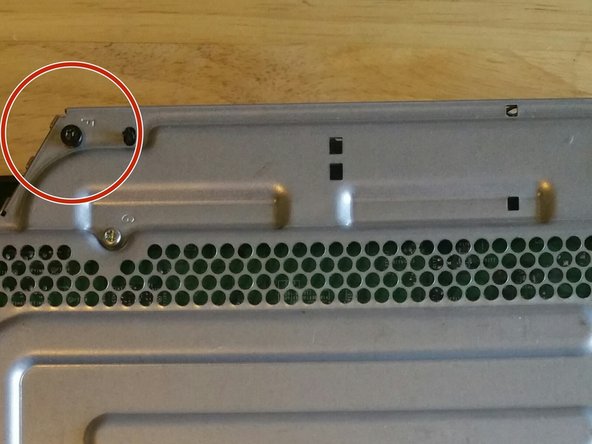Giriş
This teardown will show you how to get inside your Xbox 360 S to fix what you need to.
Neye ihtiyacın var
-
-
Slide latch back and pull up to take the part of the side cover off.
-
-
13 Yorum
Some of these photos are just zoomed in and I have no idea which side, or which way up they are in respect of the console. I recommend further photos for clarity.
I don’t have this console, but I just like going through the teardowns.
i have the console and it was pretty easy to follow, the only thing was the last clip he was saying to just feel around for, i just pushed in on the spot where it would be and it separated easily after that
This is pretty bad, pretty vague. I had to refer to a YouTube video for more information and a visual demonstration because this how-to is sparse in information. This article fails to mention what is happening at crucial steps and does not describe how it should feel when pieces come apart; if I only had this article to refer to, I probably would have given up in fear that I’d damage the case or system. I did eventually get my case apart, hardly any help from this source, sadly.
Hi Anthony,
As stated in the warning at top, a teardown is an educational look at the device, and is not meant to be used as a guide. Our repair guides will show up here, and contain accurate details (such as tools needed, how to unlock ZIF connectors, etc.) as well as step by step instructions on how to complete the repair.
In the middle of the sticker on the back there is a pin hole to put something into to get the last clip off