Öğrenci Katkılı Viki
Bu vikiyi, eğitim programımızdan harika bir öğrenci ekibi yaptı.
Amazon Kindle DX Will Not Turn On
Amazon Kindle DX will not turn on when the on switch is pressed
The Device is Not Charged
The Amazon Kindle DX does not come with a charger. However, any micro USB charger will work for this device. The battery life will not last forever, so a charger is necessary in order to continue using the device. The battery life should last about 50-60 hours.
The Charger is Not Working
Try using a different charger or using your charger on a different device to ensure that the charging cord is properly working and that it is not the cord itself that is broken. If the cord is not working with other devices, then it is most likely a faulty charger, and a new one should be purchased.
The Battery is Not Working
If you try using a charger that you know for certain works, and the device still will not turn on, then it is likely that the device's battery needs to be replaced. The battery can be replaced for only about ten dollars.
The Motherboard is Not Working
If after trying all the previous steps listed your device still is not turning on, then there is likely a problem with the motherboard of the device. The motherboard, just like the battery, can also be replaced.
Kindle Will Not Connect to 3G Service
“No internet pages will load.”
Check and Replace the SIM Card
The SIM Card in located on the back of the device. The device can easily be opened to access the SIM Card, which can then be replaced if necessary.
Keyboard is Not Working Properly
"The keys are not working when pressed."
Replace Keyboard
After a lot of use, the keyboard may not work as well and need to be replaced. This can be done by opening the back of the device and accessing the keyboard. The new keyboard can be ordered online.
The Battery is Not Working
"The battery may be old and need to be replaced."
Check that the Device is Charged
Be sure to check that the device is not experiencing a different problem other than the battery. Check to make sure that the charger is working properly by plugging in into other devices.
Replace Battery
After a lot of use, batteries need to be placed. A new battery will also give the device a longer battery life. Open device on the back to gain access to the battery. Carefully unscrew the two screws and pull out the battery.
The LCD is not working
"The screen is cracked or broken."
Replace the LCD screen
Although the screen has been be broken, it can still be fixed by completely replacing it. Open the device from the back to gain access to the motherboard. Unscrew the screws and remove the motherboard, which will give you access to the LCD.
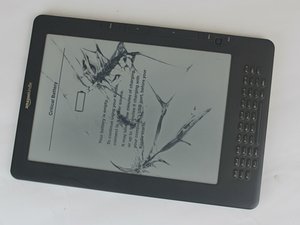

1 Yorum
I have done everything suggested except replace the mother board. I know they don't make this device any more (I think it is a 2009) the serial # is : B004 182 193 146674 and the Model # is: D00611. Where can I get a new mother board?
Heidi
Heidi - Yanıt Paylaş