BlackBerry won't turn on
No matter what you do, you can't get your BlackBerry to turn on.
Hold switch on
The 8520 is turned on by holding the Red Power/End Call button below the screen and to the right.
Drained/bad battery
The 8520 may not be turning on because the battery is drained or defective. Plug the device into the respective charger for a few minutes, then try to turn it on.
Bad Display
It is possible that it appears nothing is happening because the display is bad. Try dialing out and making a call. (see repair guide here).
Cell-Phone Does Not Charge
The phone will not appropriately charge to its full potential.
Worn Battery
The phone’s inability to charge may be a sign of a worn battery. This means that the battery has reached its maximum lifespan and needs to be replaced. One method of determining if your battery needs replacement is by testing it on a fully functioning phone that uses the same battery. If the same charging issues are exhibited by the trial phone, then replace the battery (see repair guide here).
Broken Charger
The phone’s inability to charge may also be attributed to a broken charger. A simple method to verify this issue is by testing the charger on a functioning compatible phone. If the trial phone does not charge, then replace the charger.
Faulty Micro-USB Port
If neither the battery and charger are identified as the problem, there may be an issue with the Micro-USB Port that connects the charger to the phone. If this is the case, the phone’s motherboard must be replaced(see repair guide here).
No Sound from Speakers
The device is functional but has no audio output.
Speakers are Damaged
The speaker may be faulty and needs to be replaced.
Software is Out of Date
Connect your device to a computer with BlackBerry desktop software. Restore your device software and install the latest update if available.
Screen Freezes
Phone becomes suddenly unresponsive after previous activity
Perform Soft Reset
Turn the device off by pressing and holding the Red Power/End Call button until the phone turns off. Then press the same button to turn the phone back on. This will allow the phone to reboot if it was overwhelmed with the amount of applications running.
Note: This can alleviate the problem momentarily but if it continues to happen regularly then a more serious issue may be the cause.
Software is Out of Date
The problem may be due to a bug in the software or an application being incompatible with the Operating System the phone is running. Update the software by connecting the phone with the computer and downloading the latest version from BlackBerry.
Perform Master Reset
Note: This will reset the phone to its original factory settings and wipe all internal memory not stored on the SIM card. Perform a system backup before attempting this option.
Steps:
- Go to the Home screen and press the Menu key
- Select Settings
- Select Options
- Select Security Options
- Select General Settings
- Press the Menu key
- Select Wipe Handheld
- Select Continue
- Type in the word blackberry
- Press the touchpad=== Bad Motherboard ===
If all previous options have been exhausted and the phone continues to periodically freeze than the motherboard may be the issue. (see repair guide here).
LCD Screen is Dark
The screen will not light up, but the phone still has other capabilities (receiving calls, connecting to computer, etc.
Remove and Reinstall Battery
This will perform a reset which will restore various settings to their original factory levels (including backlighting) and could alleviate the problem. The tutorial on removing and replacing the battery can be seen (here).
Note: This will cause the phone to lose unsaved data
Screen Damage
The screen may have lost functionality due to a physical defect, for instance a crack. Check for visible signs of wear or fracture. If a physical defect is shown then the screen may need to be replaced (see guide here).
Bad Motherboard
If there are no visible signs of damage to the screen and the problem has not occurred before then it may be a software issue that involves a bad motherboard. If this is the case then the motherboard must be replaced following the tutorial seen (here).
Trackpad is Non-Responsive
The Trackpad does not respond on command.
Faulty Trackpad
If the Trackpad button appears stiff, damaged, or missing, it needs to be replaced.
Bad Motherboard
If the Trackpad has no history of faultiness and shows no signs of damage, the motherboard may be broken; in this case, replace the motherboard (see guide here).
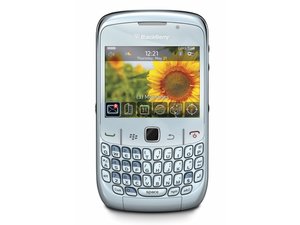
10 Yorum
I have changed trackpad three times still it sometimes works sometimes not please tell me the solution what I can do? I m not interested to change my 8520 curve if any one has solution tell me on my mail id
gurinder782000 - Yanıt
My Blackberry curve battery is creating a problem. It starts charging when plugged in. Some times after hours of charging, battery doesn't increase even 1% and sometimes it gets 30% charging in an hour. I have tried replacing of battery and battery charger both but none of them solved my problem. Please suggest better solution or else delete these obvious suggestions which are generally not needed by any user.
munirdayani - Yanıt
hello good morning to all i have a problem in my device it cannot turn on it was showing the reading only and stay like that... who will helo on me when i try to removed the battery the put back again it show the white word blackberry it means reading then after that it shows only the blue word blackberry i dont know what i can do??? pls.. help me...
mariane paralejas - Yanıt
my blackberry 8520 is completely frozen with a back wall paper with the blackberry logo and it says original blackberry smartphone. even if i take the battery out it goes straight back to that. i cant do anything. what do i now do and what is the problem?
Jane - Yanıt
Hi Bro,i tried to upgrade my OS blackberry 8520 curve through PC,while the process is on unknowingly the USB wire got disconnected from the computer.Now my phone is just loading and loading and not getting started.Please help me to rework my blackberry curve.
Ananth - Yanıt