Trackpad not working after keyboard cleaning.
This morning I lightly wiped the keyboard, trackpad, and palm rest area with a sanitizing wipe - something I've done many times over the years.
My trackpad now does not work properly. The cursor skips across the screen in small steps when trying to use the trackpad, and will drift when left untouched.
I have tried resetting NVRAM (cmd opt p r) and removing the Finder preference files, but I get the same behavior - this is all I could find that was self-help related...
I removed the trackpad from the frame and inspected the connector cable and wiped all corners / edges of the frame and trackpad - still no go. Same results as before.
Keyboard works fine, as does an external mouse.
AppleCare is now expired (must be only a couple days outside of warranty)...
Before I spend $90 on a replacement trackpad, I'm looking for a way to confirm that the trackpad is indeed the issue.
Thanks.
Bu iyi bir soru mu?

 5
5  5
5 
 7
7 

