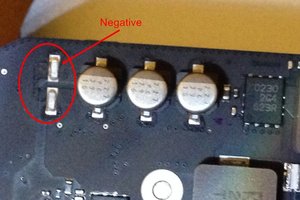Help - found this part - not sure where it goes
Followup: Thanks to oldturkey03 (and my good friend Tom) my mini is now back up and running beautifully.
I'm attempting to add an SSD to my Late 2012 Mac mini (2.6 GHz Core i7). Everything was going swimmingly (or so I thought... *cue dramatic music*) until the step where I reinstall the hard drive carrier back into the case. It was then that I saw it, sticking out like a sore thumb: a loose... *something*... rolling around in the bottom of the case that I am pretty sure does not belong there. *cue more dramatic music* I think it's a capacitor that I managed to knock off of some board or other as I was disassembling the machine. But don't quote me on that - I'm no electronics expert.
Top view: https://dl.dropboxusercontent.com/u/1698...
Side view: https://dl.dropboxusercontent.com/u/1698...
Bottom view: https://dl.dropboxusercontent.com/u/1698...
I looked carefully at the motherboard and I believe I have found where this part came from. My basis for this guess is because there is a row of similar looking parts (down to the markings on top even) with a conspicuously empty space next to it.
(highlighted in red): https://dl.dropboxusercontent.com/u/1698...
Detail view: https://dl.dropboxusercontent.com/u/1698...
Now fortunately I happen to have a friend with both the skills and the equipment to work with surface mount components like these; however I need to make sure (A) that this part really does come from there, and (B) it is reinstalled properly (I'm guessing this part has some sort of polarity or something, a "right" and a "wrong" way to install them). They appear to have a gray stripe on one side of the part, which seems to indicate that. So I thought "no problem, let me go on to iFixit and take a look at their Mac mini motherboard picture, that would confirm my suspicions and tell me exactly how to reinstall this part!"
My problem is that my board does not look exactly like iFixit's picture of this board: http://d3nevzfk7ii3be.cloudfront.net/igi...
In iFixit's picture, there are indeed four of these components all lined up in the same spot as they are on my board, except that on the iFixit version, the leftmost three parts are installed with the gray band (I think this corresponds to the "polarity" of the part) pointing upwards, and the fourth one has it pointing downwards. Except on my board, it is the *rightmost* three parts that are mounted with the gray band pointing upward.
Now if I were to hazard a guess, then I would guess that I need to install this part in the empty space to the left, with the gray stripe pointing DOWNwards. But I obviously want to be absolutely 100% precise on this.
Sorry for the non-technical language and the general noobish sound to this post. (Remember I am no electronics expert. :) ) And thanks in advance for your help/advice/etc.
Bu iyi bir soru mu?


 2
2  6
6 
 2,4b
2,4b